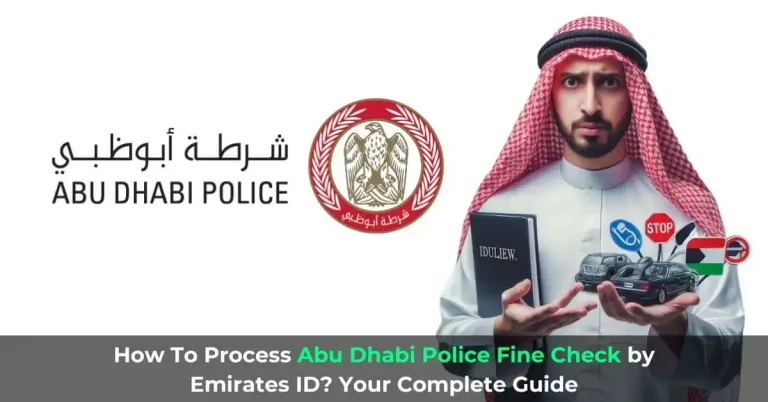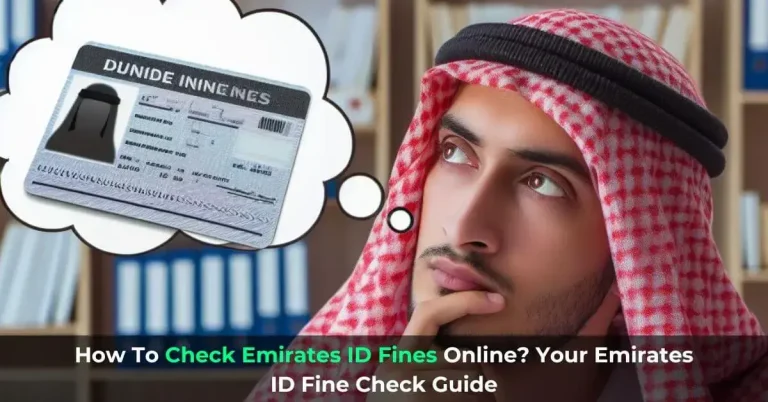How to Check Labour Card Number with Emirates ID Online?
The United Arab Emirates (UAE) has become a global destination for professionals all over the world. Every year thousands of individuals leave their home country to work in the UAE because of its skyrocketing economy and no taxes. In order to be eligible to work in the UAE you’ll need to have a labour card, but you might have difficulty finding your labour card number. Today, we’ll walk you through how to check labour card number with Emirates ID online.
So, let’s get started.
What is a UAE Labour Card?
The UAE Labour Card is a work permit issued by the Ministry of Human Resources and Emiratization (MoHRE) which allows you to work legally in the UAE. It contains crucial information such as:
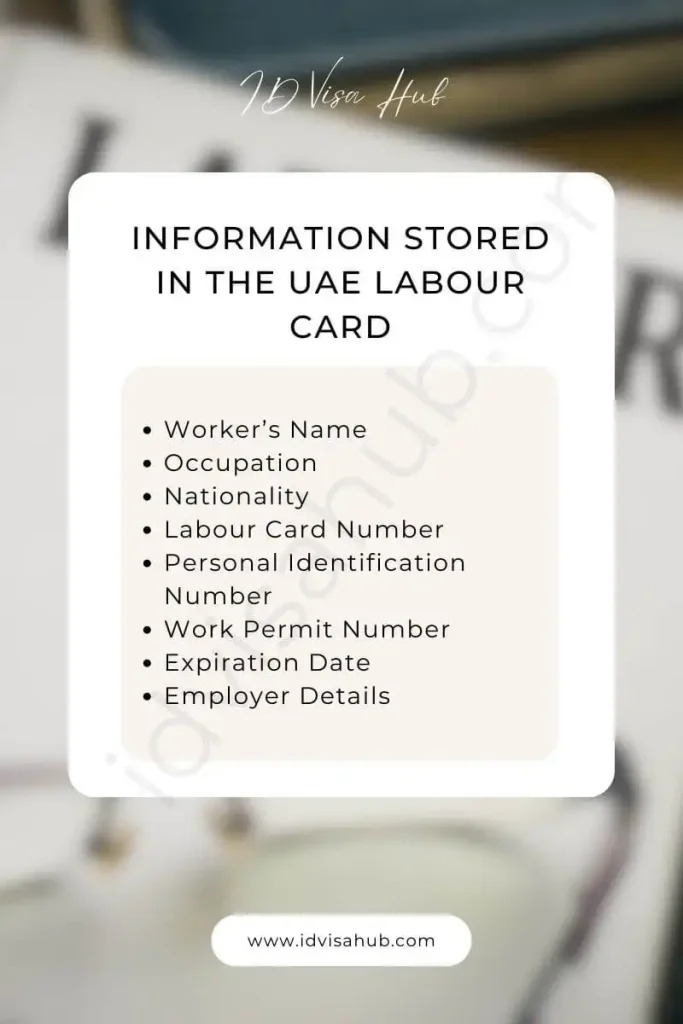
Got a new SIM? Explore how to change mobile number in Emirates ID to keep receiving the important updates on your mobile.
How To Check Labour Card Number with Emirates ID?
You can check your Emirates Labour Card Number using your Emirates ID through the MoHRE App. Follow the steps below of our “How to Check Labour Card Number with Emirates ID – Guide” to get started.
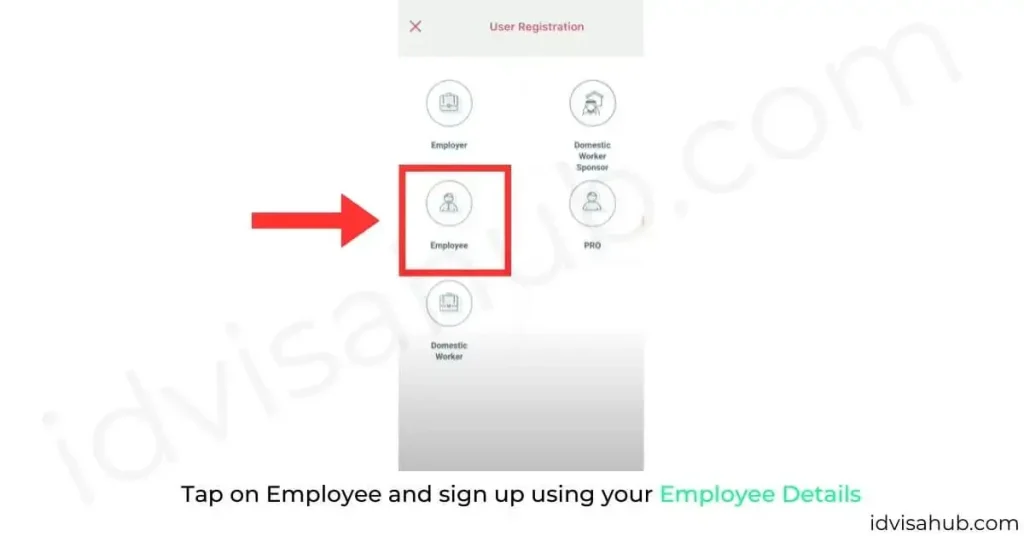
So, that’s how to check labour card number with Emirates ID Online. Additionally, you can check travel ban status in UAE.
Documents Required to Get A UAE Labour Card
Let’s have a look at the documents required to get a UAE labour card.
Once you’ve applied for the Emirates ID Renewal you can check its status at Emirates ID Status.
Validity and Fee of UAE Labour Card
You might be wondering how much it costs to apply for a UAE labour card and what’s its validity. Let’s have a look at them:
| Name | Fee | Validity | Grace Period |
|---|---|---|---|
| Labour Card (For Government Employees) | 250 AED – 3450 AED | 3 Years | 50 Days from the Expiry Date |
| Labour Card (For Private Employees) | 250 AED – 3450 AED | 2 Years | 50 Days from the Expiry Date |
UAE Labour Card Renewal
Normally, the UAE Labour Card for private employees comes with a validity of 2 years, however, for government employees, the validity is 3 years in some cases. In case your labour card is about to expire, you should contact your employer and ask him for the renewal of your employment contract and labour card.
You both should agree to the renewal of your Labour Card and Employment Contract.
FAQs
Summary
A complete guide on how to check Labour Card Number with Emirates ID online has been shared above. Now you can check your labour card number easily using the MoHRE App or Tas’heel services as well.
Do let us know if you face any difficulties while validating your labour card number.
About Author
Sheikh Suleman is an SEO Expert and Legal Services Consultant who has lived in various countries of Gulf since 2018. He’s providing services related to ID and Visa.
He has started this website in order to provide information on ID and Visa Services to all the people who are living in Gulf or wishing to relocate to there.