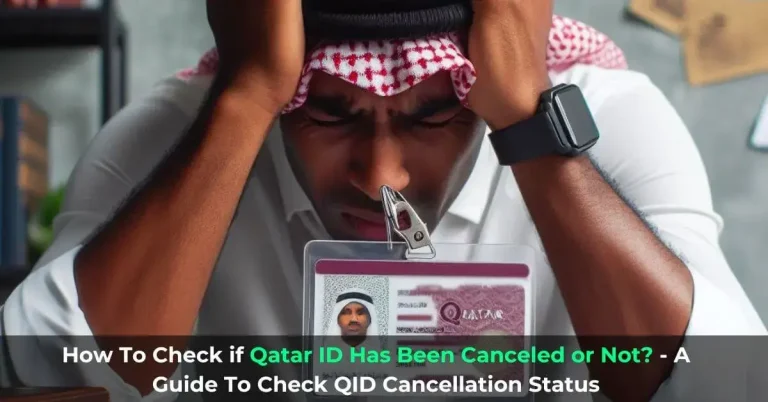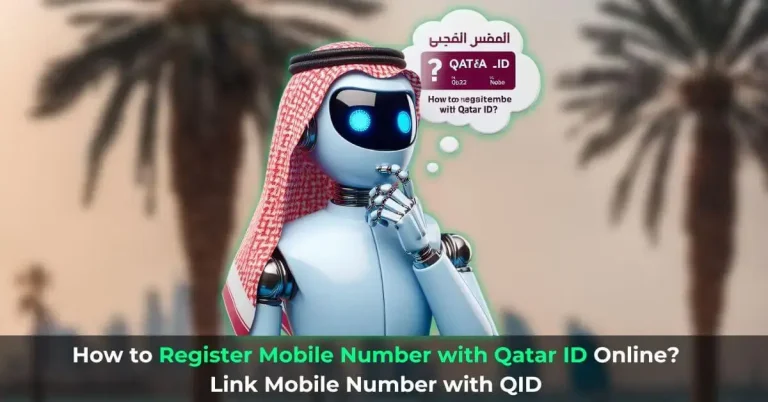How To Check MOI Qatar Traffic Violation Check & Pay Fines Online?
Being in Qatar, it’s wonderful to enjoy the beautiful roads of Qatar. Where you get the chance to enjoy a smooth journey, it’s equally important for you to respect the traffic regulations and avoid violations in all cases. But if you happen to get a ticket for some negligence, don’t worry; it’s part of human nature, and you can easily pay for it. Today, we’ll walk you through how you can check MOI Qatar Traffic Violation Check and pay your fines online.
The Ministry of Interior (MOI) has made it simpler than ever before, and now you can check and pay your fines either through the MOI Official Portal or through the Metrash2 App. Let’s get started.
MOI Qatar Traffic Violation Check Through MOI Portal (Method 1)
The easiest way to check your Qatar Traffic Violation is through the MOI portal. Follow the steps below to get started.
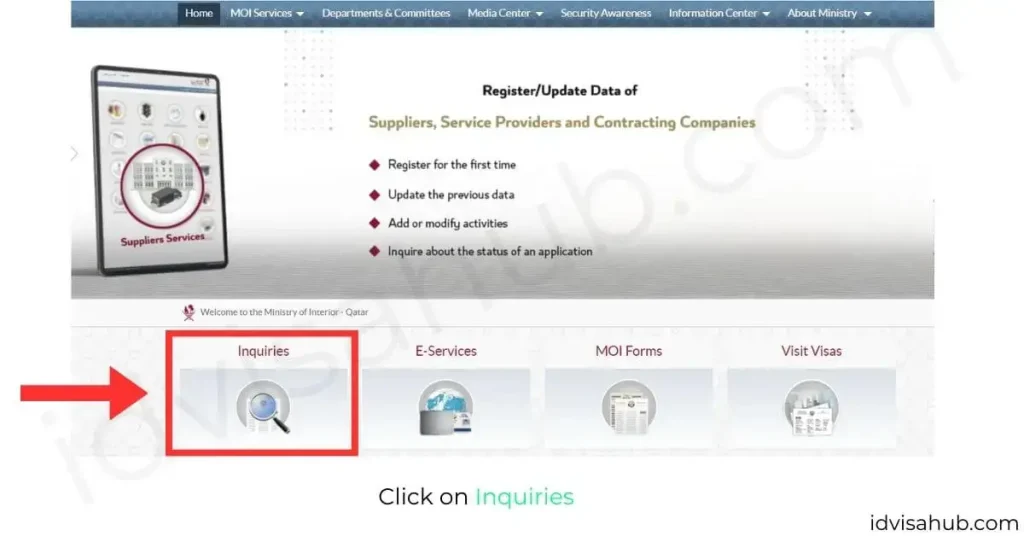

You can select whichever you want to select, but if your vehicle is not from Qatar, then you’ll need to select the “Foreign Vehicles” option.
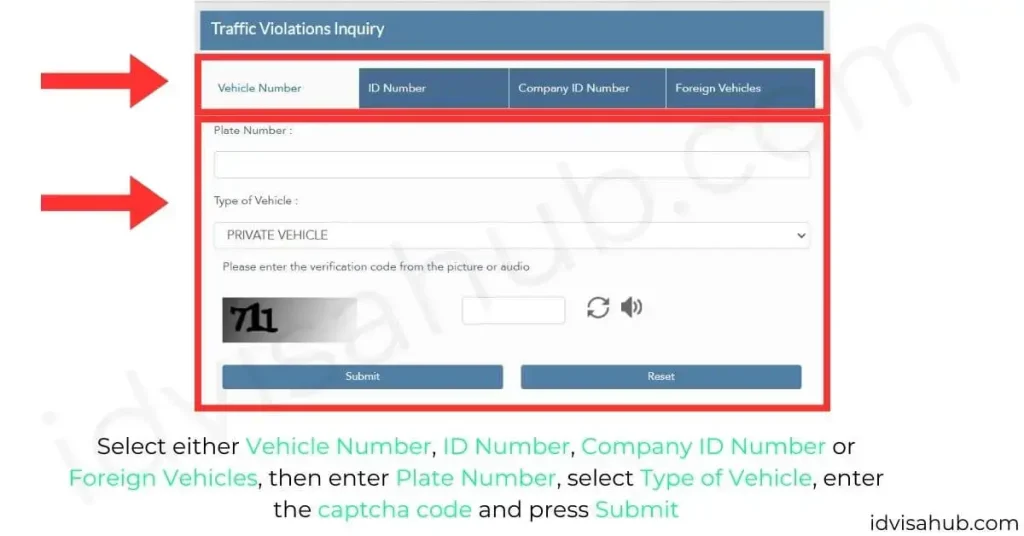

That’s how you can check your Qatar Traffic Violation through the MOI Portal. Moreover, you can check the status of your Qatar ID at MOI Qatar ID Check.
MOI Qatar Traffic Violation Check Through Metrash2 App (Method 2)
Another way to check your Qatar Traffic Violation Check is through the Metrash2 App. Follow the steps below to get started.
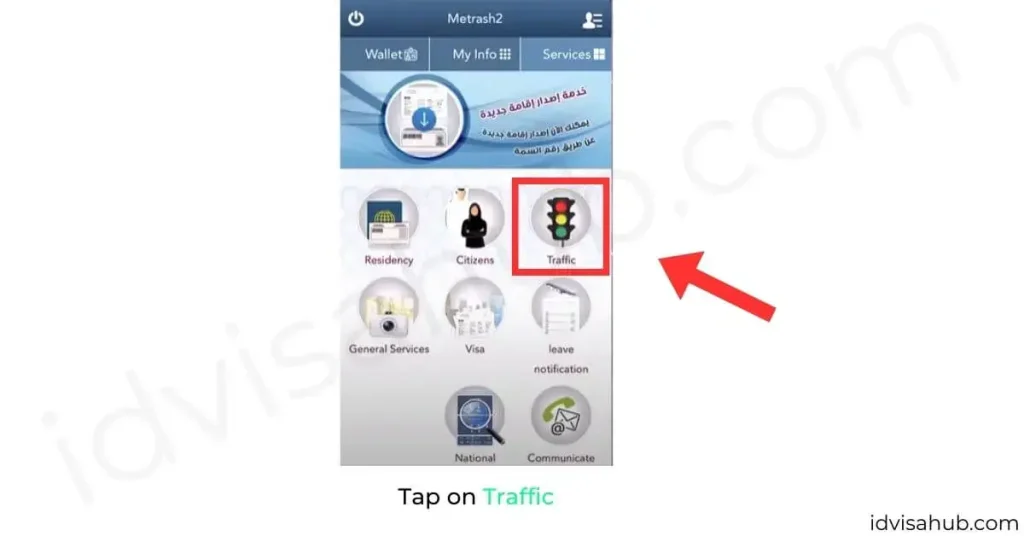
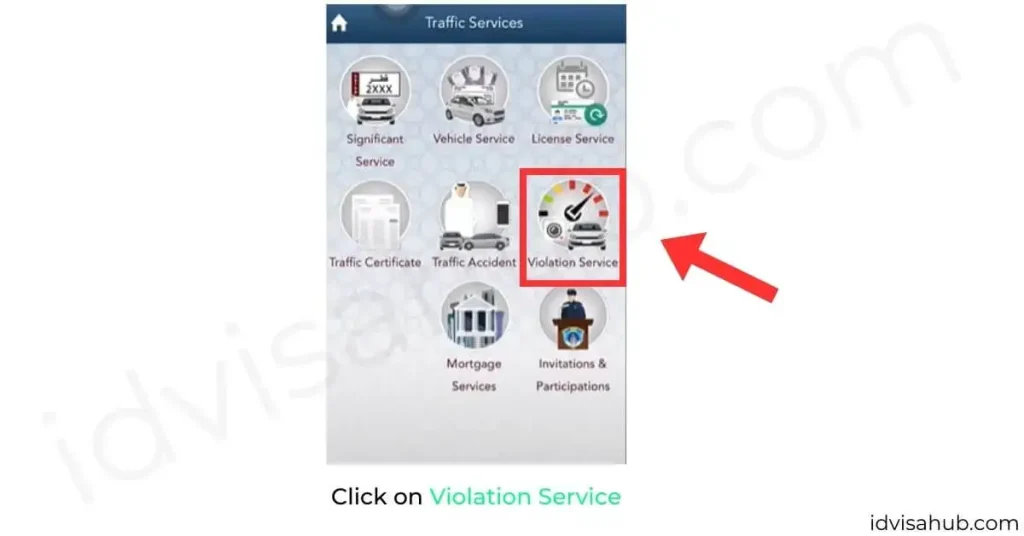
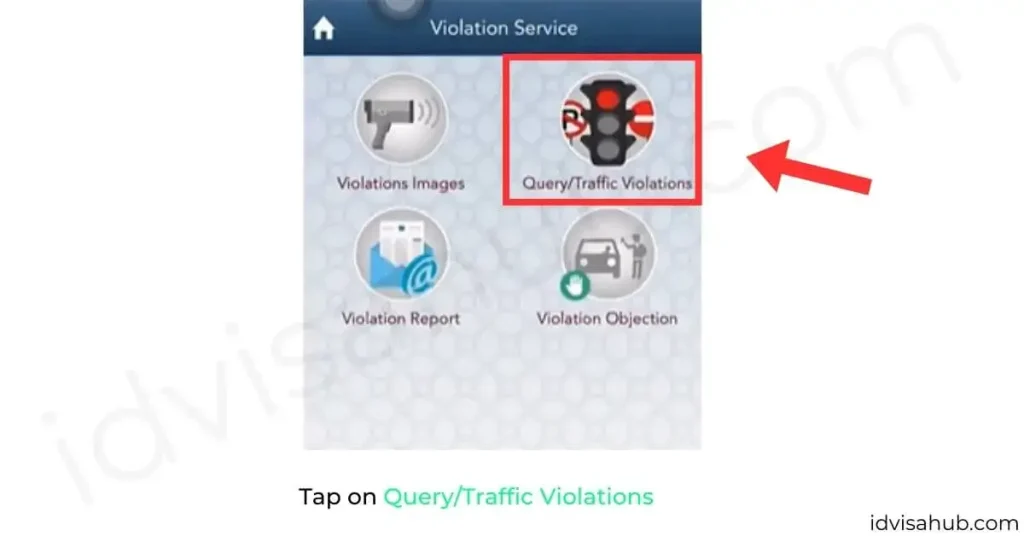
Applied for Qatar Visa? Check your Qatar visa status at Qatar Visa Check.
How To Pay Qatar Traffic Fines?
There are several ways through which you can pay your Qatar Traffic Fines. Let’s have a look at them.
Pay Traffic Fines Through MOI Portal
Once you’ve checked your traffic fines on the MOI portal, click on “Settlement of Violation,” and you’ll be directed to the payments page. Select the payment method through which you want to pay your fines. In the case of a credit/debit card, enter your card number and confirm the payment. Your fine will be paid.
Pay Qatar Traffic Fines Using Metrash2 App
Once you’ve got a traffic ticket on your Metrash2 App, click on the violation and then select the credit card option. If you’ve already added a card, use that, and if not, add a new card and then click on “Pay.”
Enter your Card Number, add the card expiry date and press continue. You’ll receive a One-Time Password (OTP); enter it, and press continue. Finally, insert your ATM PIN and click on Pay. The fine will be successfully paid. Now, download the financial receipt and keep it on your device.
Pay Qatar Traffic Fines In-Person
You can also pay your traffic fines physically by visiting the Qatar Traffic Fines Department. Hand over the staff your traffic violation form and pay the mentioned fine and that’s it.
So, that’s how you can check Qatar Traffic Violation Check and pay your fines. You can also check your fines at Qatar ID Fine Check.
How To Object Against a Wrong Traffic Violation in Qatar?
In case you get an unfair traffic fine ticket, you can appeal for the correction through the Metrash2 App. We’ll walk you through the complete procedure.
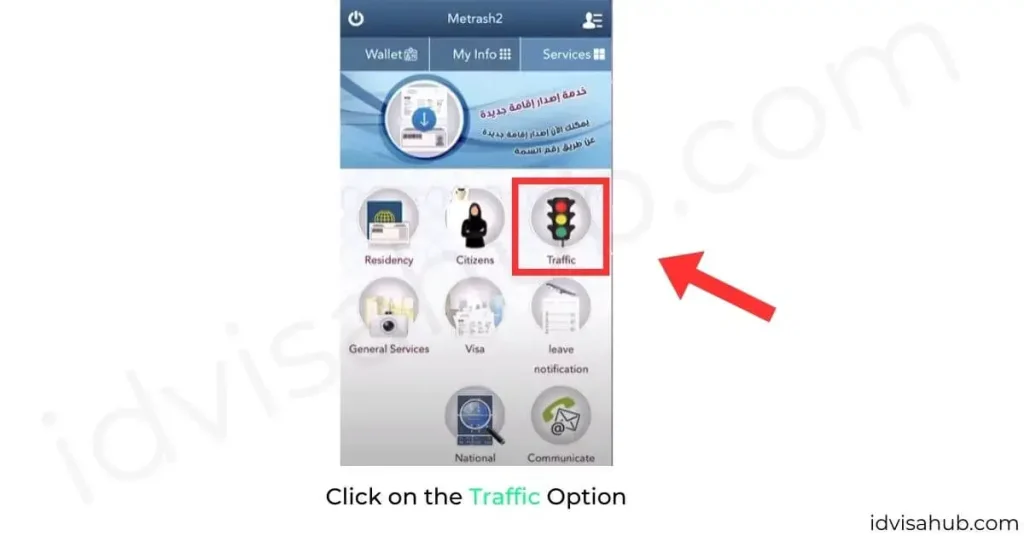
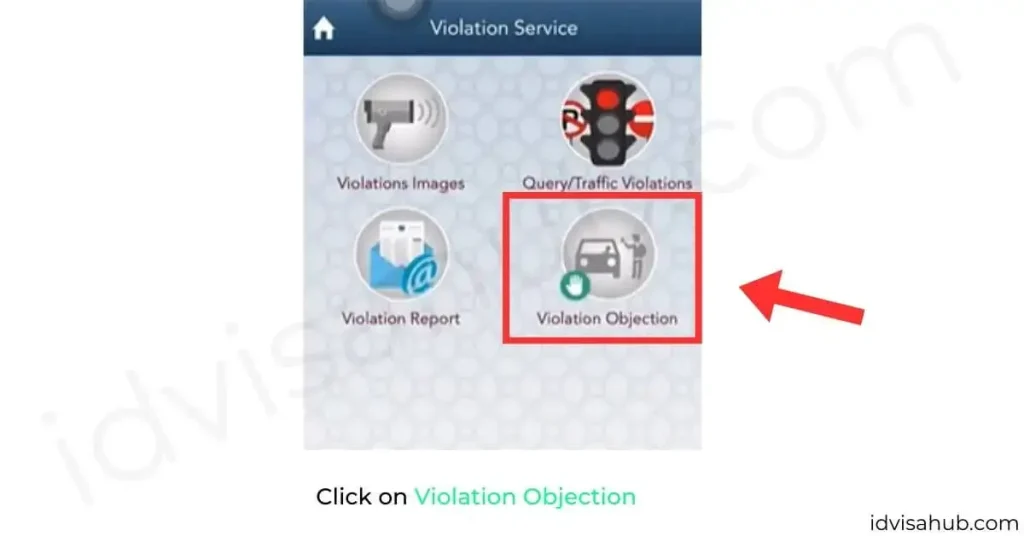
If you’re looking for a way to print your Qatar Visa, you can print it at Print Qatar Visa.
How To Report Excessive Speeding in Qatar Using The Metrash2 App?
Being a good citizen, you must report any violation to the Government authorities to fulfill your duty of being a responsible citizen. You can report over speeding or any accident using the Metrash2 App. Follow the steps below to follow up:
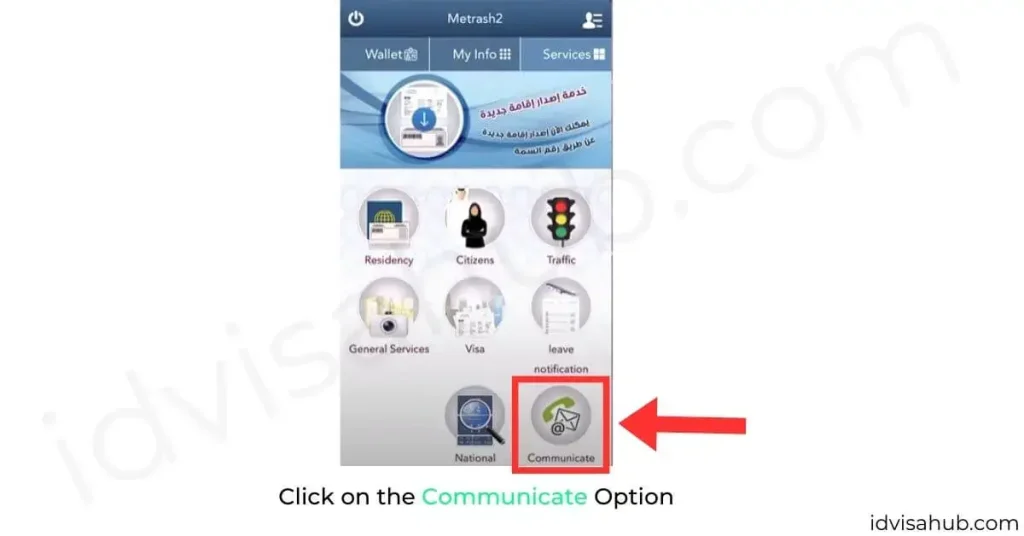
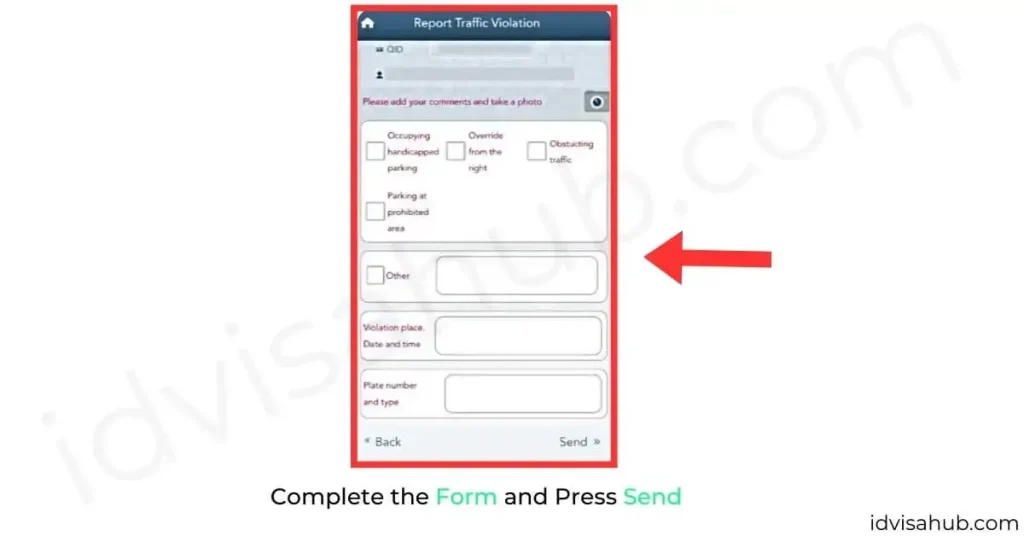
The Traffic Department will verify the details and only the legit violation will result in penalties.
Consequences of Ignoring The Fines in Qatar
Let’s have a look at the consequences of ignoring your traffic fines in Qatar.
Vehicle Impoundment
In case you’re unable to pay your traffic fines, the Qatar traffic authorities will seize your vehicle, and in order to have your vehicle back, you’ll need to pay all of your outstanding fines plus the penalties for not being able to pay the fines on time. Majorly, vehicles are captured for reckless driving or excessive over speeding.
You’ll also be charged an impound fee which can range anywhere between 500 QAR to 1000 QAR.
License Suspension
You can also get your driver’s license suspended if you are unable to pay traffic fines. You can renew your license only once you’ve cleared all of your outstanding fines. If you continue to drive without a license, it can result in further serious issues, and it can even result in imprisonment.
Late Fee Penalties
If the fine is not paid within 60 days of its issuance, you’ll be charged additionally for being late, costing you 1 QAR for each day, and it can even reach hundreds of Qatari Riyals even for a small violation.
Travel Ban
Not taking into consideration the payment of fines can even result in travel bans. You’ll be banned from the Qatari Government, and you no longer will be able to leave the country until all the fines have been cleared.
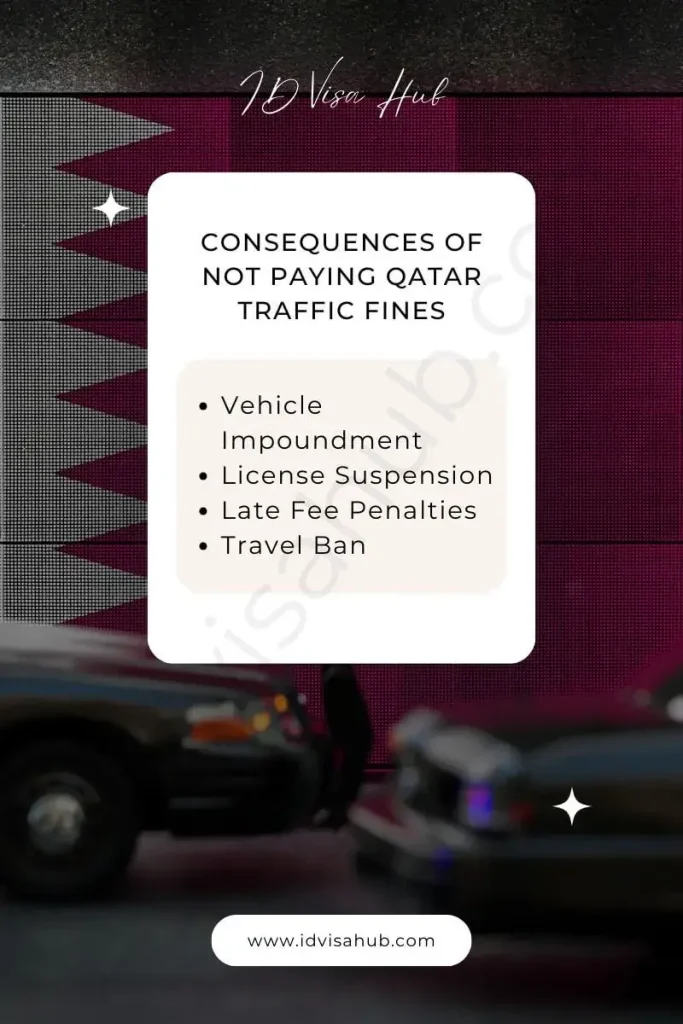
FAQs
Summary
A complete guide on how to check MOI Qatar Traffic Violation Check and pay your fines has been explained above. Make sure to follow the steps carefully so you can proceed with the whole procedure smoothly.
Do let us know if you face any issues while Qatar Traffic Violation Check, we’ll help you out.
About Author
Sheikh Suleman is an SEO Expert and Legal Services Consultant who has lived in various countries of Gulf since 2018. He’s providing services related to ID and Visa.
He has started this website in order to provide information on ID and Visa Services to all the people who are living in Gulf or wishing to relocate to there.