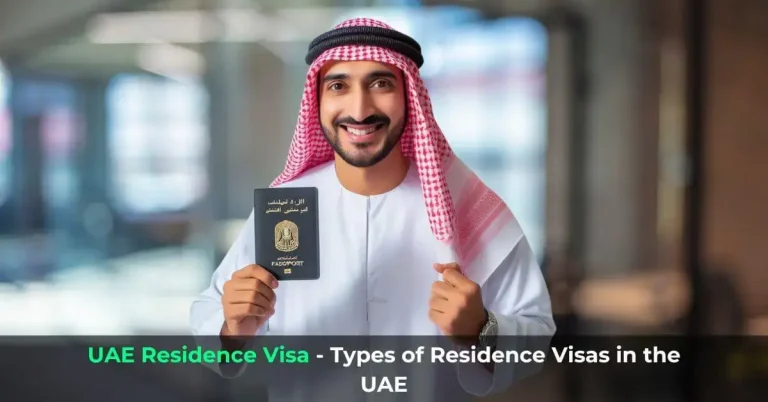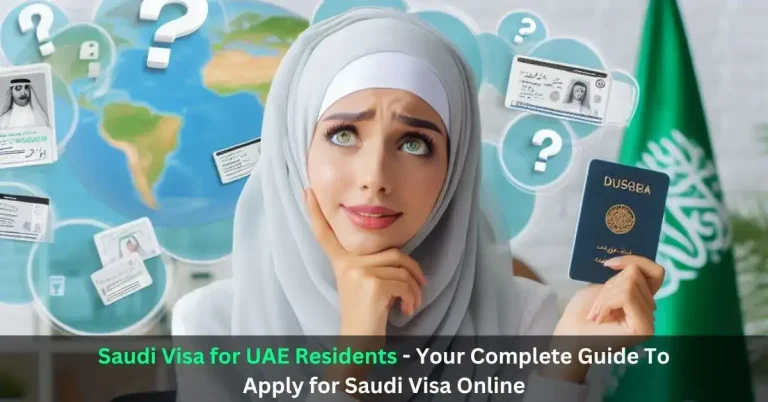UAE Visa Fine Check – How To Check Overstay Fine in UAE?
UAE is such a beautiful place that you might get lost in its scenery and often forget about the number of days you’ve got to stay in UAE and overstay. It happens to most individuals so don’t worry about it. You can just pay your fines once you’re satisfied with your visit to the UAE. Today we’ll walk you through how you can check overstay fine in UAE in our UAE Visa Fine Check guide.
So, let’s get started.
What are Overstay Fines?
When you apply for a visa, you’re allotted a certain period of time to stay in that place, let’s say 30 days. If you stay more than 30 days, then it’s called overstaying and you’ll be fined if you overstay on your visa. In order to go back to your home country, you’ll need to pay and clear all of your overstay fines.
How To Check Overstay Fine in UAE Online?
You can check your overstay fines in UAE online through the GDRFAD website and ICP website. We’ll walk you through both methods.
Through GDRFA Website
In order to check overstay fine in UAE through the GDRFAD website, visit the GDRFAD website and follow the steps below:
Using File Number
You can check your fines using your file number.
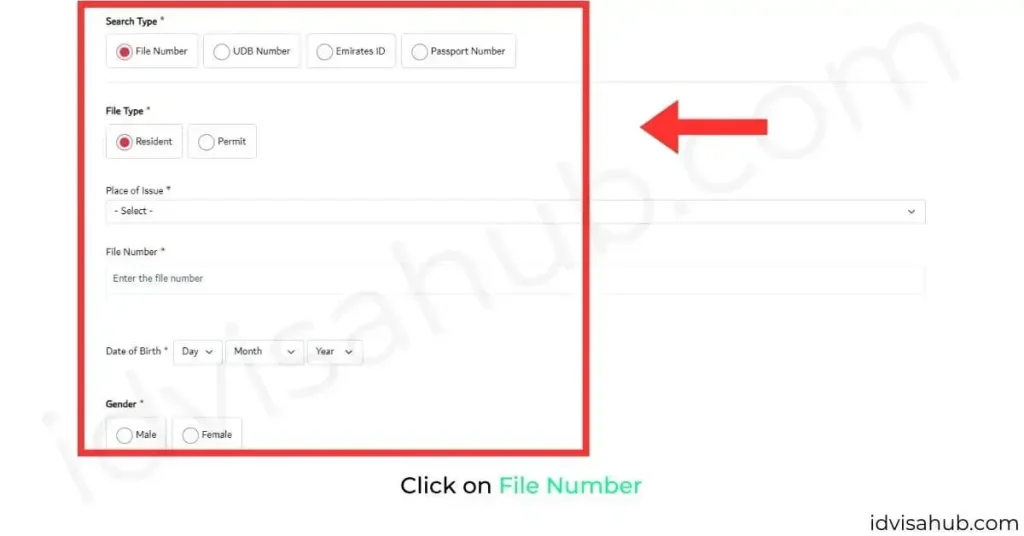
Explore how to check Abu Dhabi fines at Abu Dhabi Police Fine Check by Emirates ID.
Using UDB Number
You can also check your overstay fines using your UDB number.
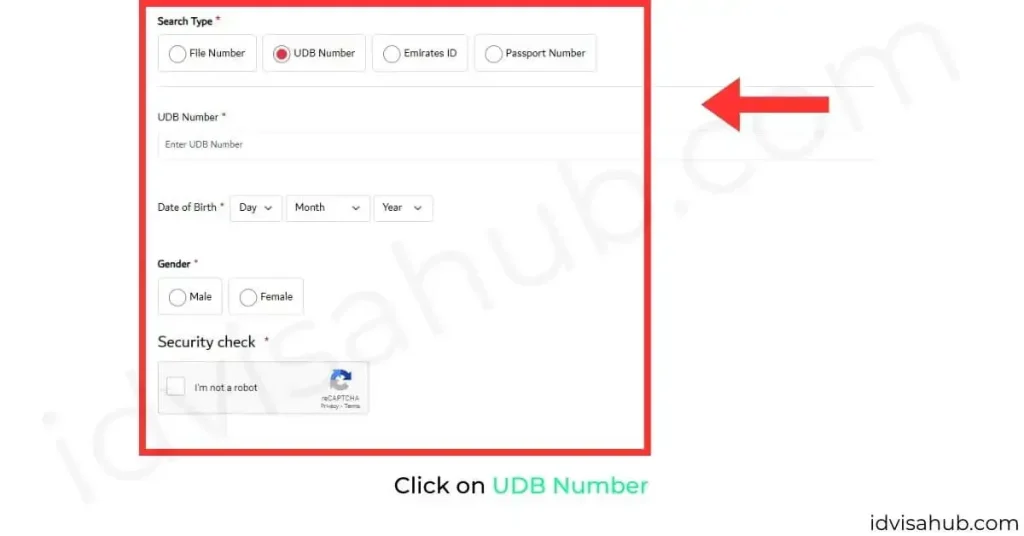
Using Emirates ID
You can also check your overstay fines using your Emirates ID.
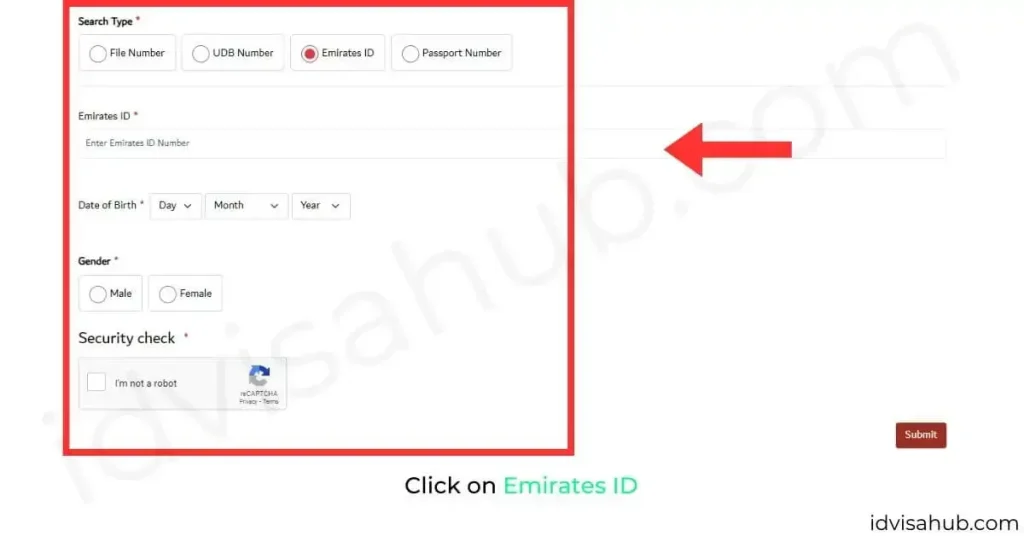
Using Passport Number
Another way to check your overstay fines is through your passport number. You can check your UAE Visa Fine Check by Passport Number by following these steps:
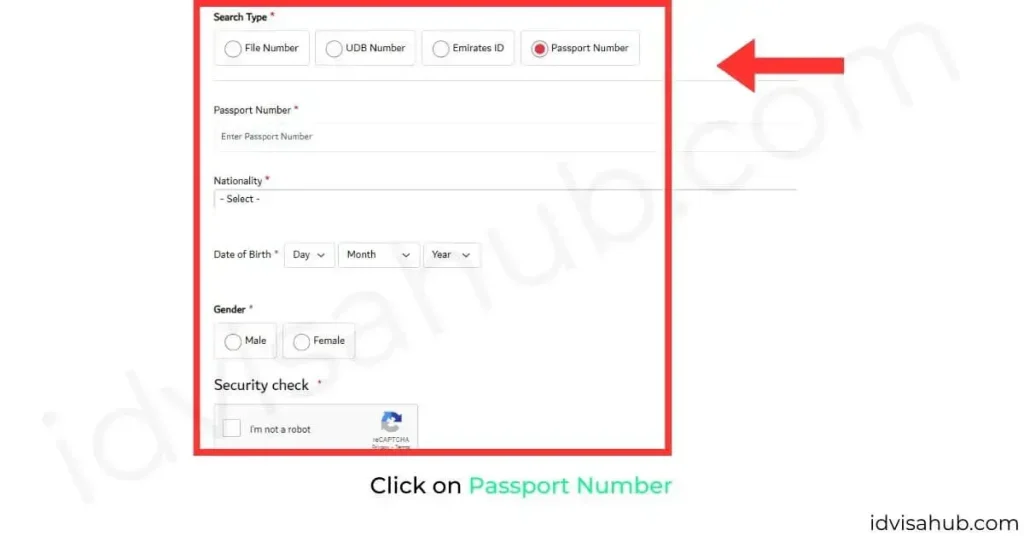
If you’ve applied for Emirates ID renewal, you can check its status at Emirates ID Status.
Through ICP Website
You can also check overstay fine in UAE through the ICP website. Follow the steps below to get started.
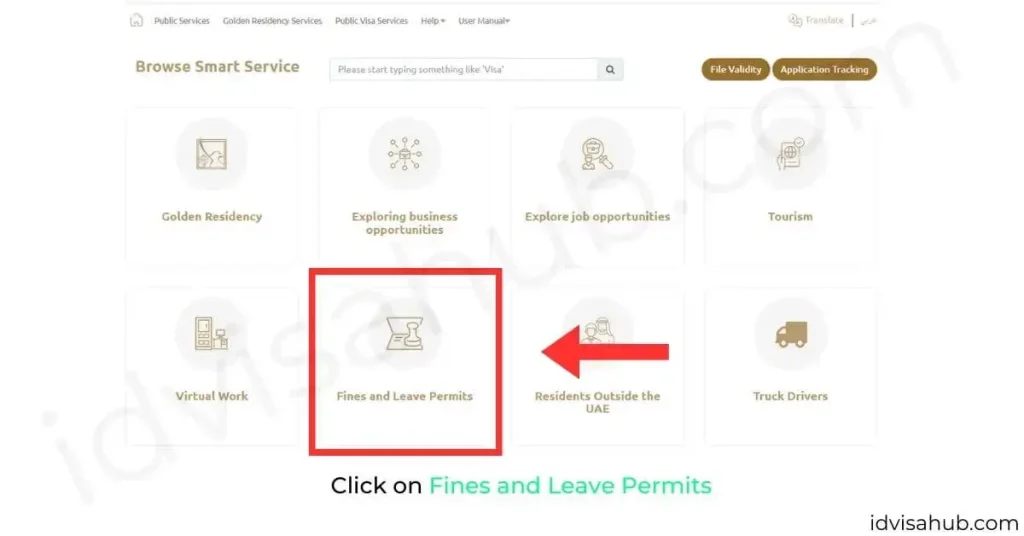
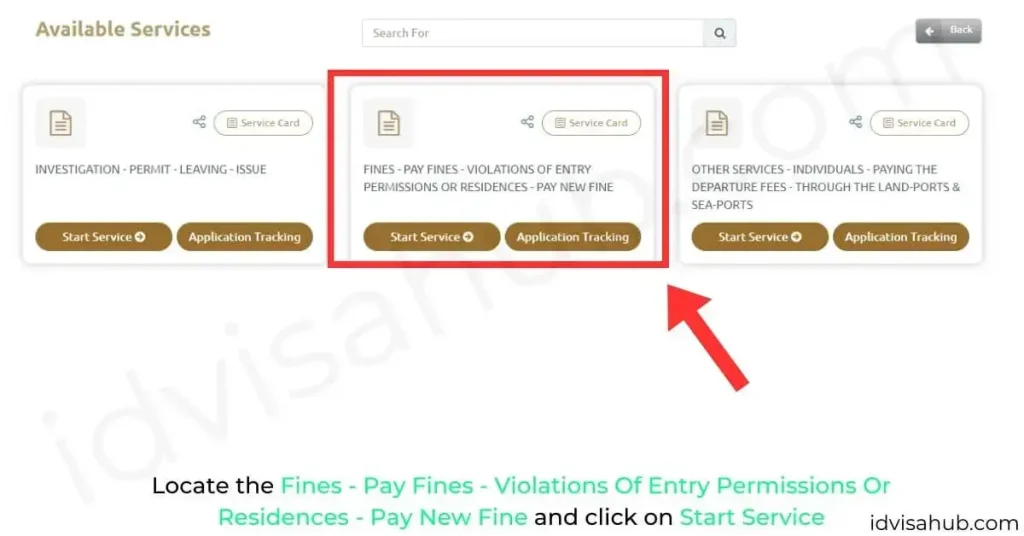
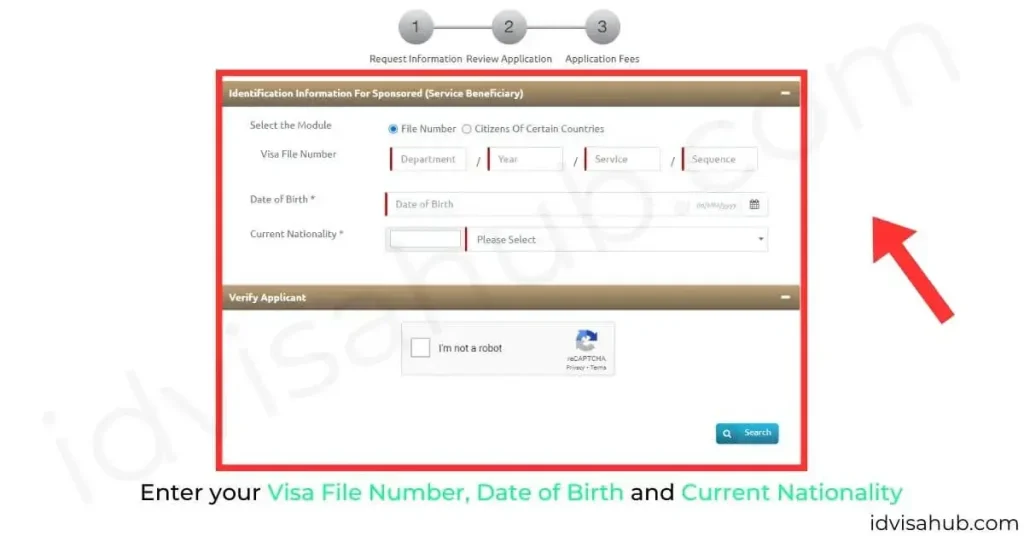
How Much Is The Fine for Overstaying in UAE?
If you’re on a tourist visa, visit visa, or UAE residence visa, you’ll be fined 50 AED per day for overstaying in UAE as per new regulations of the Federal Authority for Identity, Citizenship, Customs, and Ports Security (ICP).
Documents Required To Check UAE Overstay Fine
Make sure to have these documents while checking your overstay fines in UAE:

FAQs
Summary
A complete guide on How to Check Overstay Fine in UAE through multiple methods has been shared above. You can opt for whatever method seems the easiest to you. Once you see your fines, pay them as soon as possible and leave UAE or renew your visa to avoid getting additional fines.
About Author
Sheikh Suleman is an SEO Expert and Legal Services Consultant who has lived in various countries of Gulf since 2018. He’s providing services related to ID and Visa.
He has started this website in order to provide information on ID and Visa Services to all the people who are living in Gulf or wishing to relocate to there.