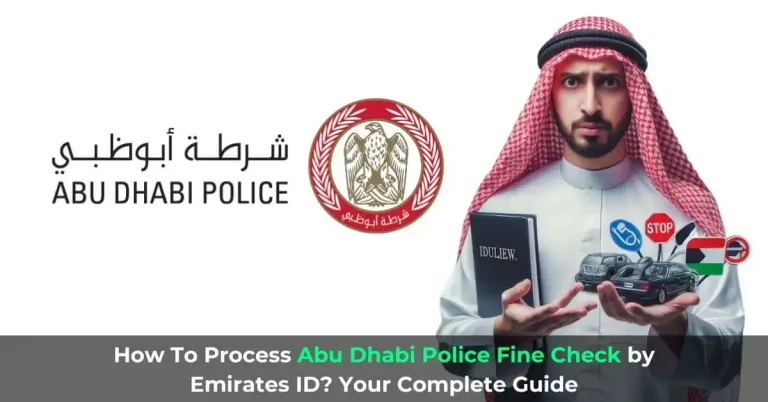How to Update Emirates ID in Etisalat Online in 2024? Your Etisalat Guide
Once you’ve renewed your residency visa and Emirates ID, it’s mandatory to update your Emirates ID in your Etisalat account as per TDRA (Telecommunications and Digital Government Regulatory Authority). If you fail to do so, it can even result in the suspension of your Etisalat account. If you’re unaware of the procedure, worry not; we’ll walk you through how to update Emirates ID in Etisalat.
So, let’s get started.
How to Update Emirates ID in Etisalat Online?
You can update your Emirates ID in Etisalat online using 2 ways either using the Etisalat portal or through the Etisalat app. We’ll be going through both. Additionally, explore how to download Emirates ID online.
Through Etisalat Website
You can update your Emirates ID in your Etisalat account through the Etisalat website. Follow the steps below to get started.
Make sure to check overstay fine in UAE before packing your bags to exit UAE.
Through My Etisalat App
You can also update your Emirates in your Etisalat account online using the “My Etisalat” App. Follow the steps below to get started.
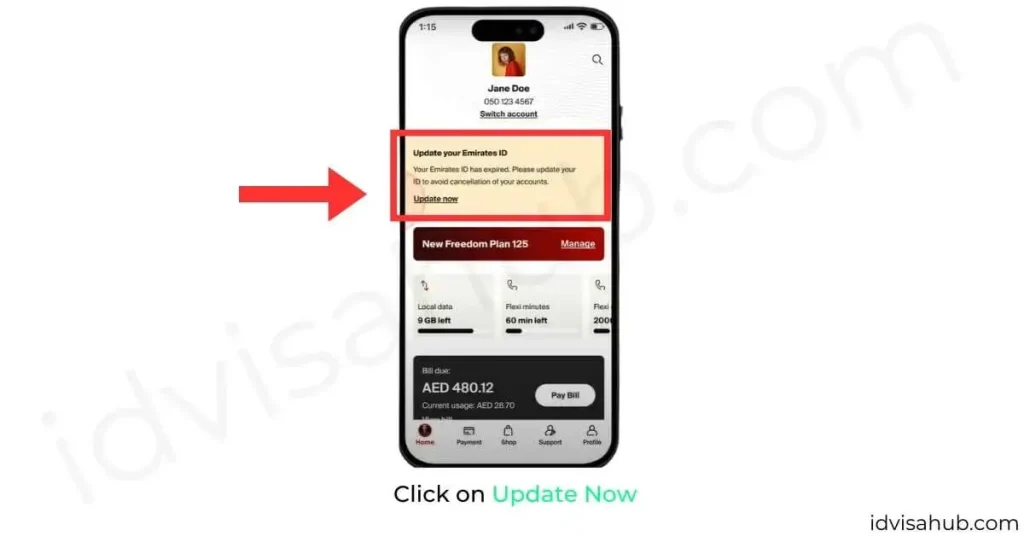
That’s How to Update Emirates ID in Etisalat Online. You can renew your Emirates ID at Emirates ID Renewal.
How to Update Emirates ID in Etisalat Offline?
You can also update your Emirates ID in your Etisalat account by heading towards the Kiosks and Etisalat Outlets.
Additionally, you can also visit the Etisalat Service Centers and ask them to update your Emirates ID in your Etisalat Account.
You can check your UAE Visa Status at UAE Visa Check.
Documents Required to Update Emirates ID in Etisalat
Let’s have a look at the documents required to update your Emirates ID in your Etisalat account:
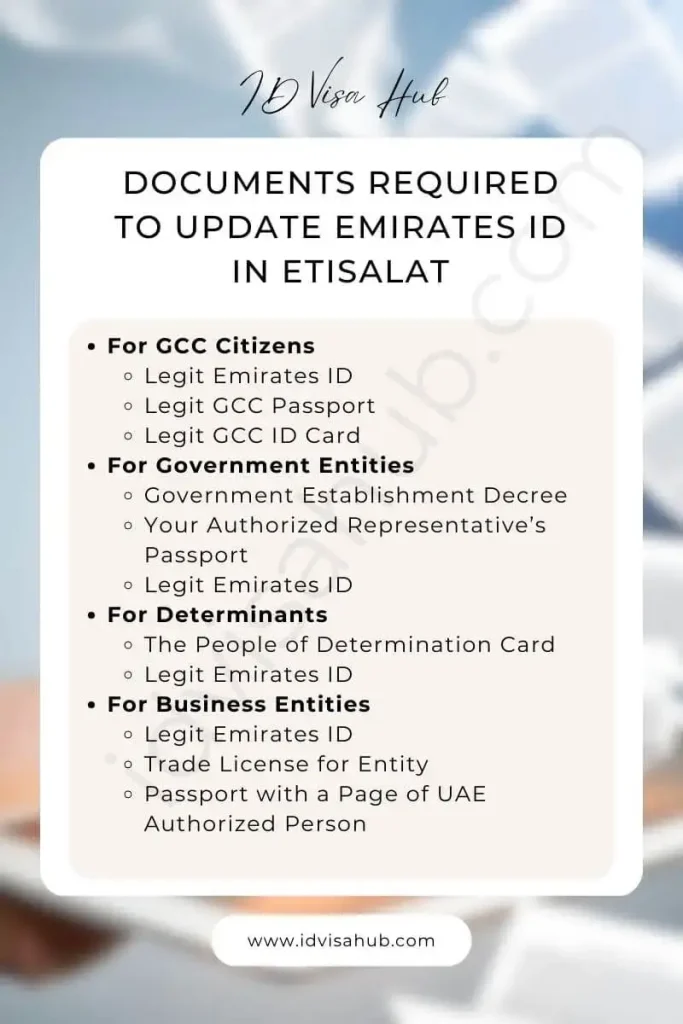
Now, you can check your Emirates ID Fines using your Emirates ID.
FAQs
Summary
A complete guide on how to update Emirates ID in Etisalat has been shared above. It’s mandatory to update your Emirates ID in your Etisalat account, otherwise, your Etisalat account will be suspended. So, make sure to update your Emirates ID in your Etisalat account in the first possible attempt.
Do let us know if you face any issues while updating your Emirates ID in your Etisalat account.
About Author
Sheikh Suleman is an SEO Expert and Legal Services Consultant who has lived in various countries of Gulf since 2018. He’s providing services related to ID and Visa.
He has started this website in order to provide information on ID and Visa Services to all the people who are living in Gulf or wishing to relocate to there.