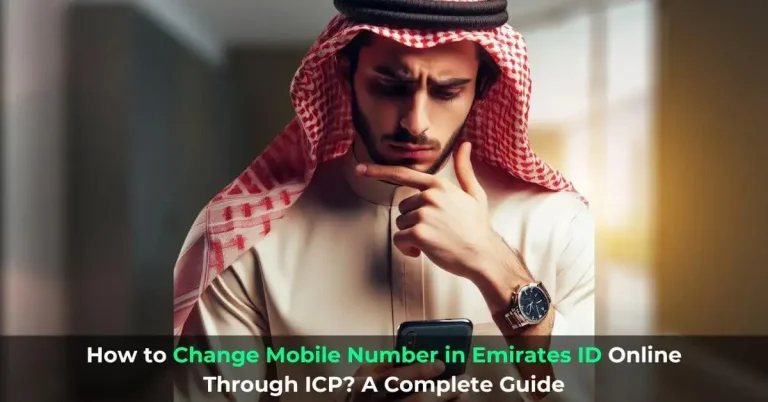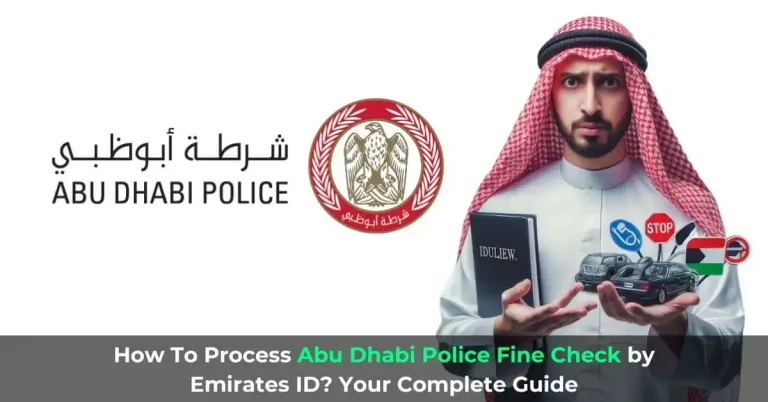How to Download Emirates ID Online? Get Digital Emirates ID
Emirates ID is not just an ordinary card. It serves as proof of your identity and you’ll need it to open a bank account, traveling to GCC countries, and for other services as well. You must carry it with you all the time, but there can be sometimes when you may forget your ID at your apartment. In that case, you can use the E-Version of your Emirates ID. Today, we’ll walk you through how to download Emirates ID online.
So, let’s get started.
Why Should You Get A Digital Emirates ID?
You might be wondering why you should get an E-Version of your Emirates ID if you already have a physical one. Let’s have a look at some of the purposes of having a digital Emirates ID:
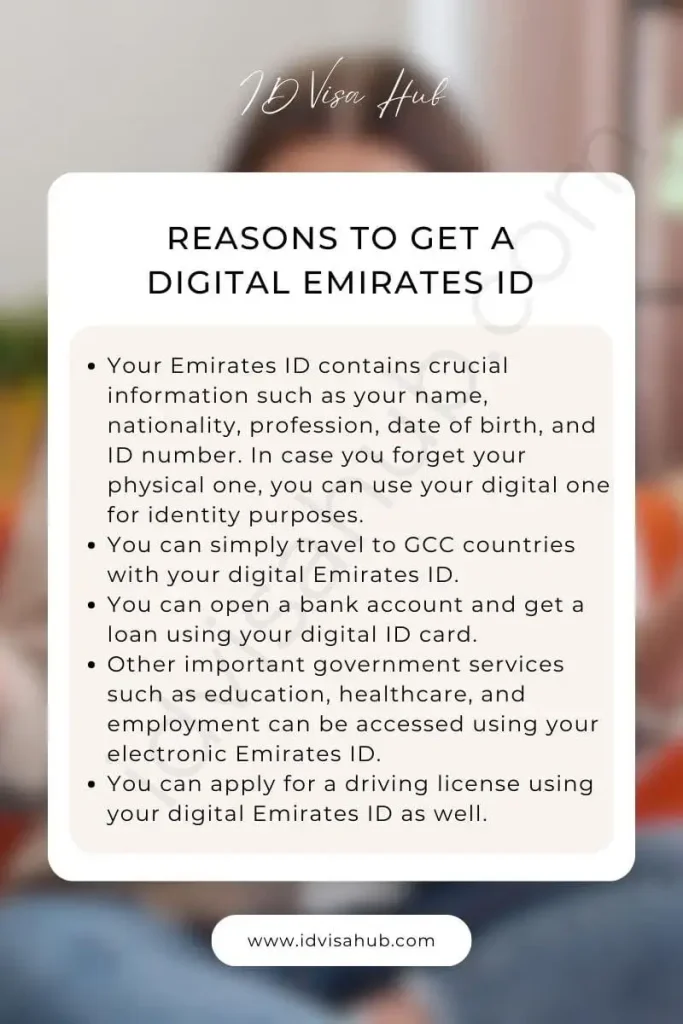
Explore how you can check travel ban in UAE.
How to Download Emirates ID Online?
You can download your Emirates ID online through the following methods of our “How to Download Emirates ID Online – Guide”:
Through the UAE Pass App
You can download the digital version of your Emirates ID through the UAE Pass app. Follow the steps below to get started.
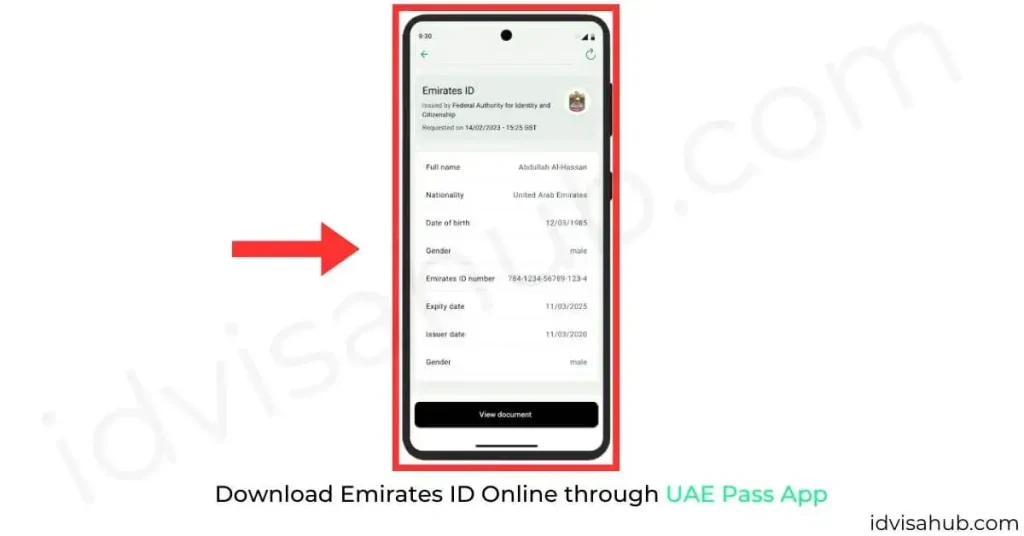
Now, you can validate your Abu Dhabi Police Fine Check by Emirates ID.
Through UAEICP App
Another way to download your Emirates ID online is through the UAEICP app. To download it via the UAEICP app all you’ve to do is:
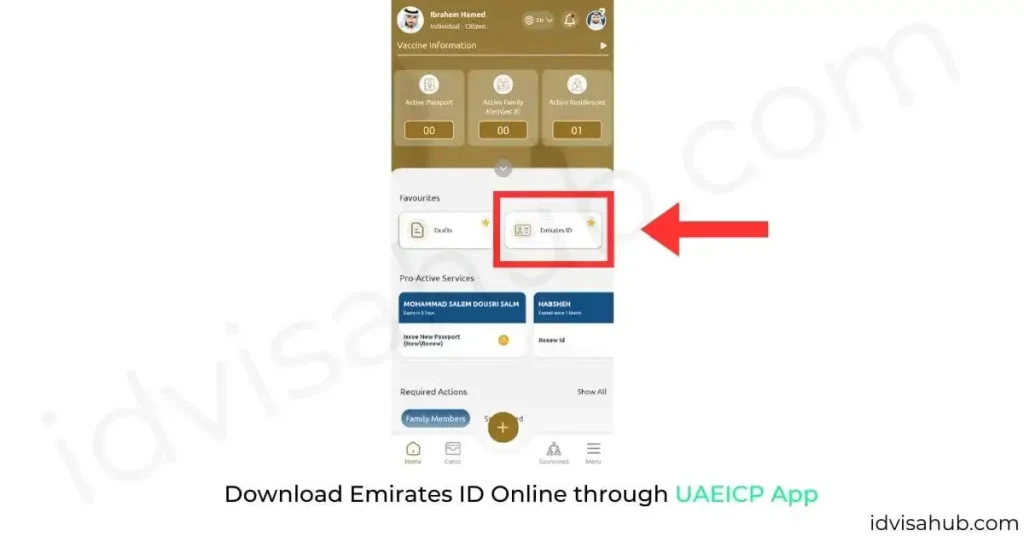
That’s How to Download Emirates ID Online through UAEICP app. You can check the status of your Emirates ID at Emirates ID Status.
Emirates ID QR Code
You can also provide your Emirates ID information through a QR Code. Follow the steps below to generate your Emirates ID QR Code.
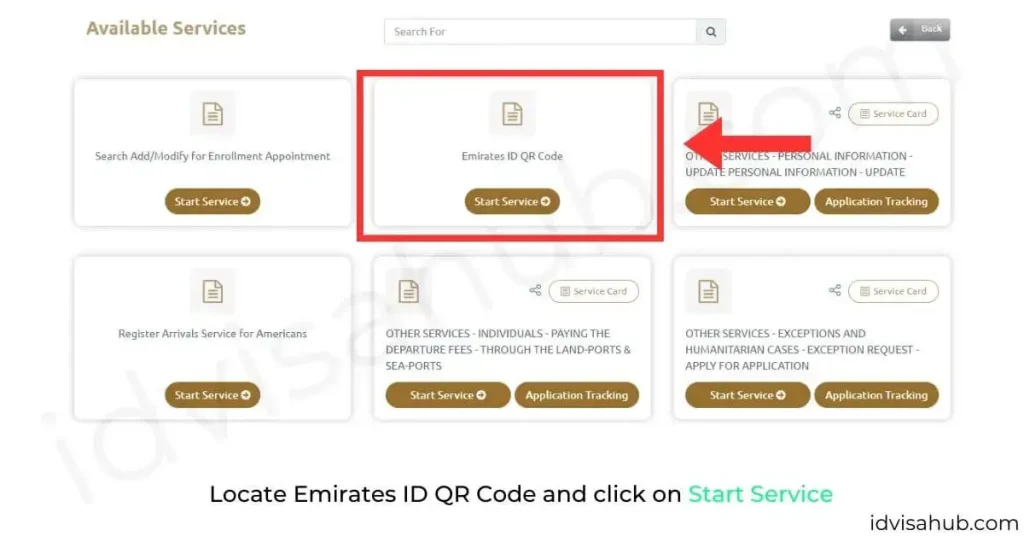
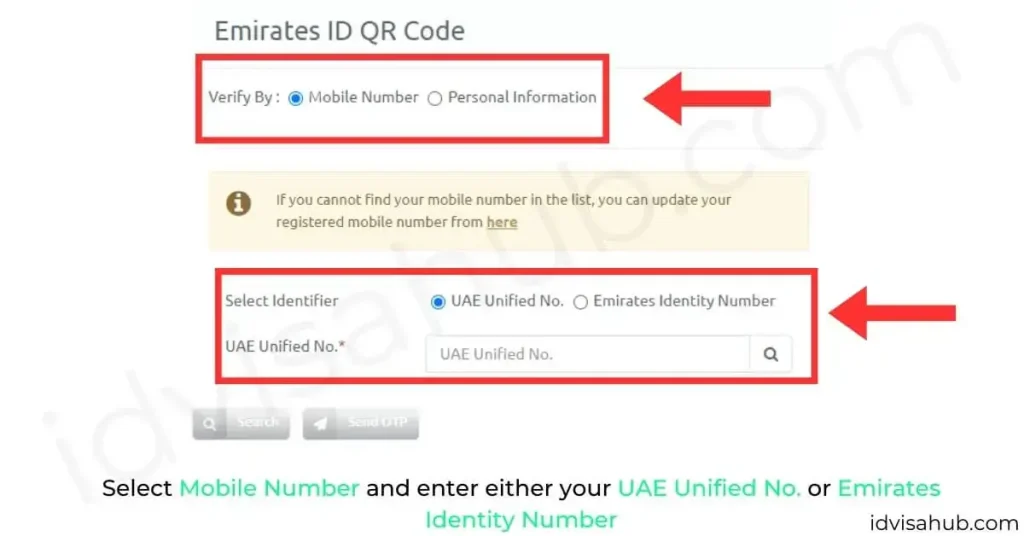
Or Download Emirates ID through Personal Information (Additional Steps)
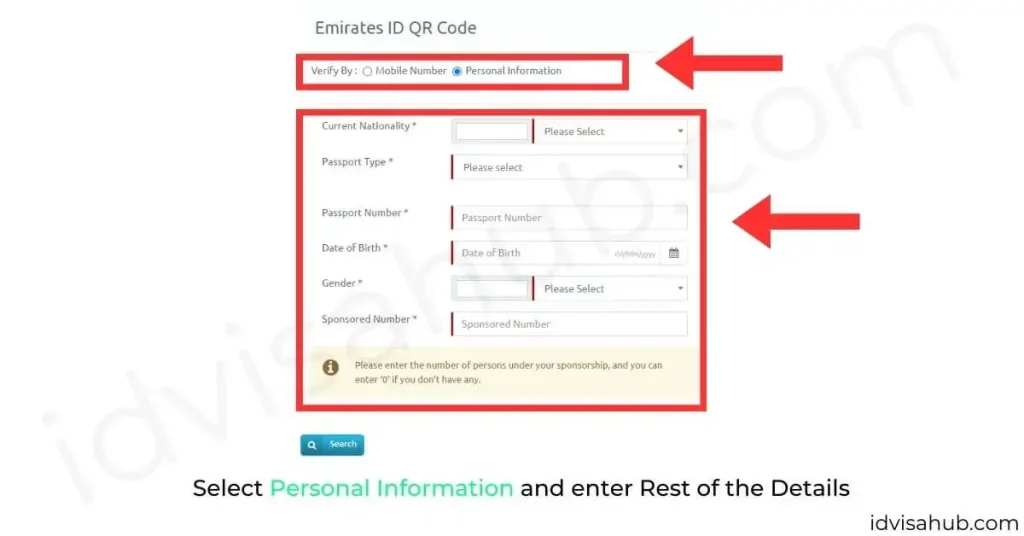
You can simply scan your QR code at authorized centers and your Emirates ID data will be automatically fetched.
Get everything you need to know about the residence visa at UAE Residence Visa.
Explore how to update Emirates ID in Etisalat.
FAQs
Summary
A complete guide on how to download Emirates ID online has been shared above. You can download your Digital Emirates ID through three different methods. You can choose whatever method you find the easiest and download the electronic version of your Emirates ID through that.
Do let us know if you face any issues. In the comments section.
About Author
Sheikh Suleman is an SEO Expert and Legal Services Consultant who has lived in various countries of Gulf since 2018. He’s providing services related to ID and Visa.
He has started this website in order to provide information on ID and Visa Services to all the people who are living in Gulf or wishing to relocate to there.