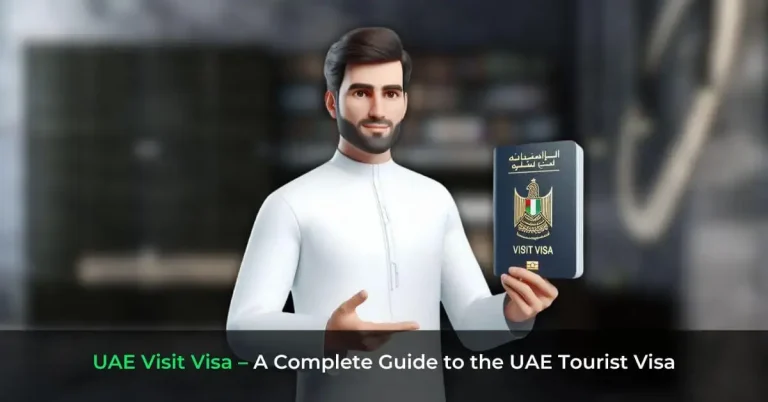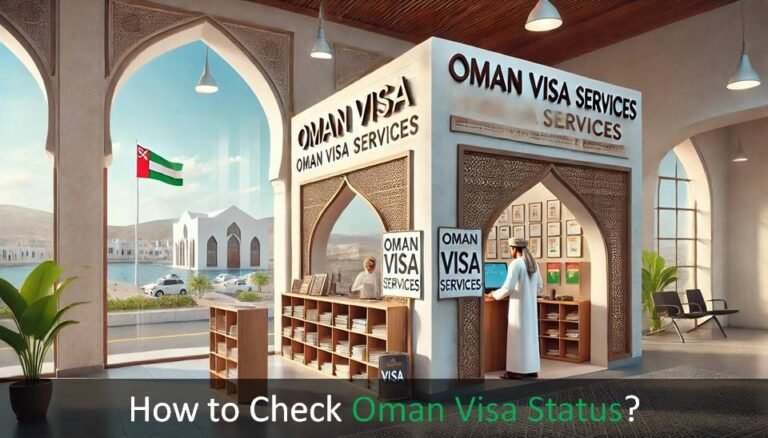UAE Visa Check: UAE Visa Status Validity Using Passport
Once you’ve applied for the UAE visa, you might want to check the status of your visa application or if you’re already in UAE, you might wish to check the UAE visa status validity using your passport. There’s nothing to worry about if you aren’t familiar with how to do it. Today, we’ll walk you through how you can process a UAE Visa Check and validate its validity just by using your passport number.
So, let’s get started.
Check Your UAE Visa Status
UAE Visa Check Process
If you’ve applied for a visa to Abu Dhabi, Ajman, Fujairah, Ras Al Khaimah, Sharjah, or Umm Al Quwain then you can check your visa status through the ICP website and if you’ve applied for a Dubai visa, you can check your visa status through GDRFAD website. We’ll be explaining both in our UAE Visa Check – Guide. It’s advised to check travel ban in UAE before initiating your visa procedure.
Dubai Visa Check
If you’ve applied for a Dubai visa, you can check your visa status by following the steps below:
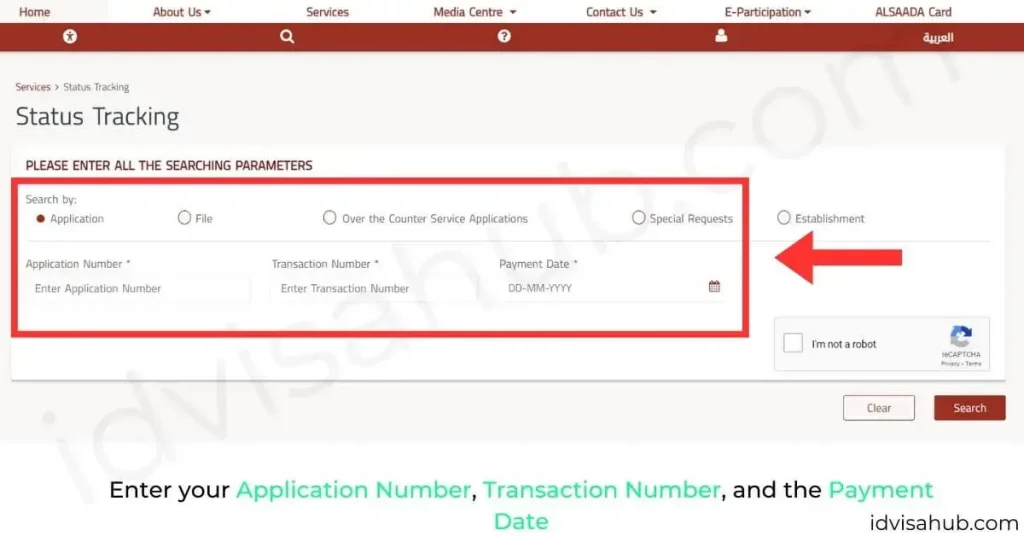
If you’ve applied for an Emirates ID, you can track its status at Emirates ID Status.
Abu Dhabi, Ajman, Fujairah, Ras Al Khaimah, Sharjah, and Umm Al Quwain Visa Check
If you’ve applied for a visa to Abu Dhabi, Ajman, Fujairah, Ras Al Khaimah, Sharjah, or Umm Al Quwain, you can follow the steps below to check the status of your visa.
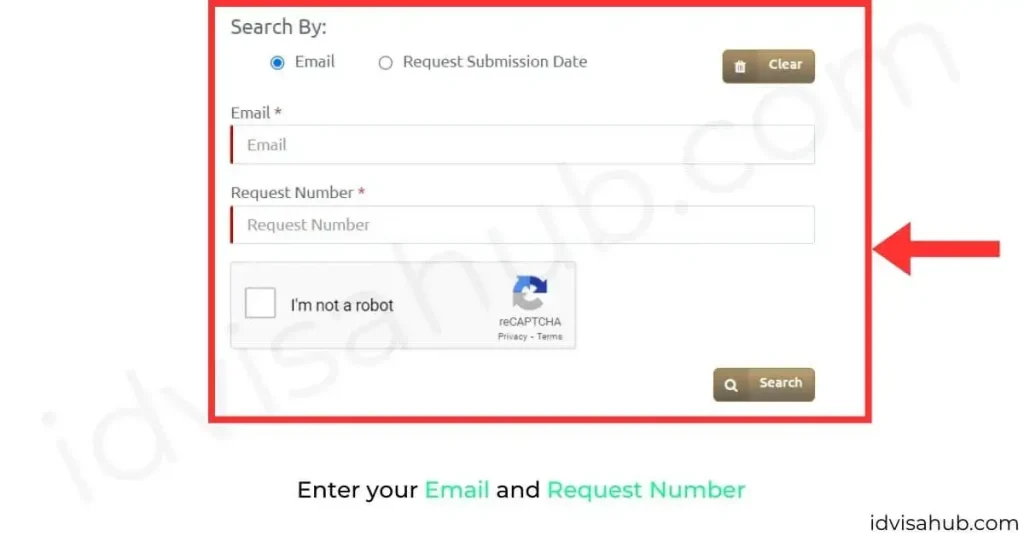
Check UAE Visa Status Validity Using Your Passport Only
If you’re already living in the United Arab Emirates and have an entry permit and a residence visa, you can check your visa status validity using your passport.
For Dubai Residents
If you’re living in Dubai and possess a Dubai residence visa, you can follow the steps below to check your visa status validity.
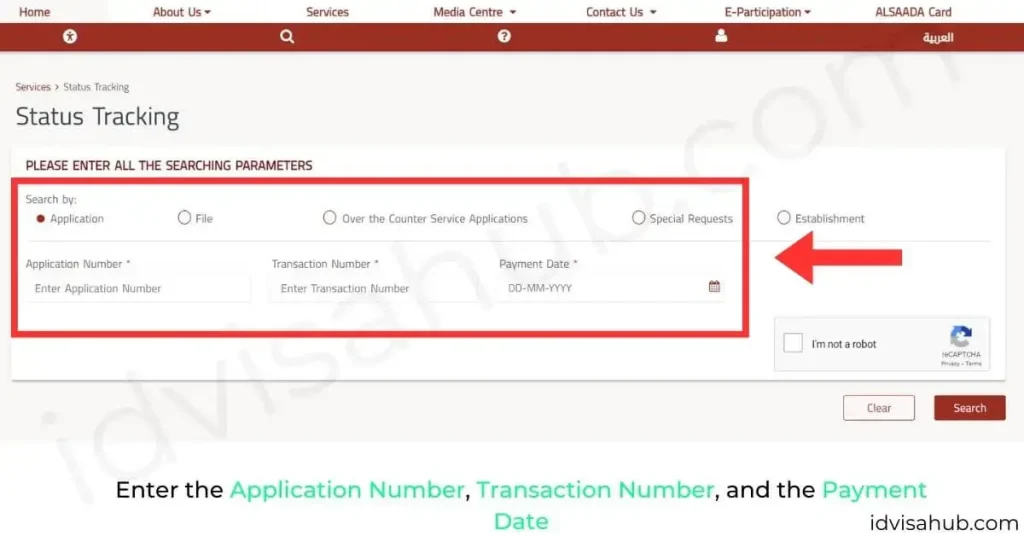
In case you face any issues you can call Amer Service Center at 800 5111.
Explore how you can check Emirates ID Fines.
Abu Dhabi, Ajman, Fujairah, Ras Al Khaimah, Sharjah, and Umm Al Quwain Residents
If you have a residence visa to Abu Dhabi, Ajman, Fujairah, Ras Al Khaimah, Sharjah, and Umm Al Quwain, you can follow the steps below to check your visa status validity.
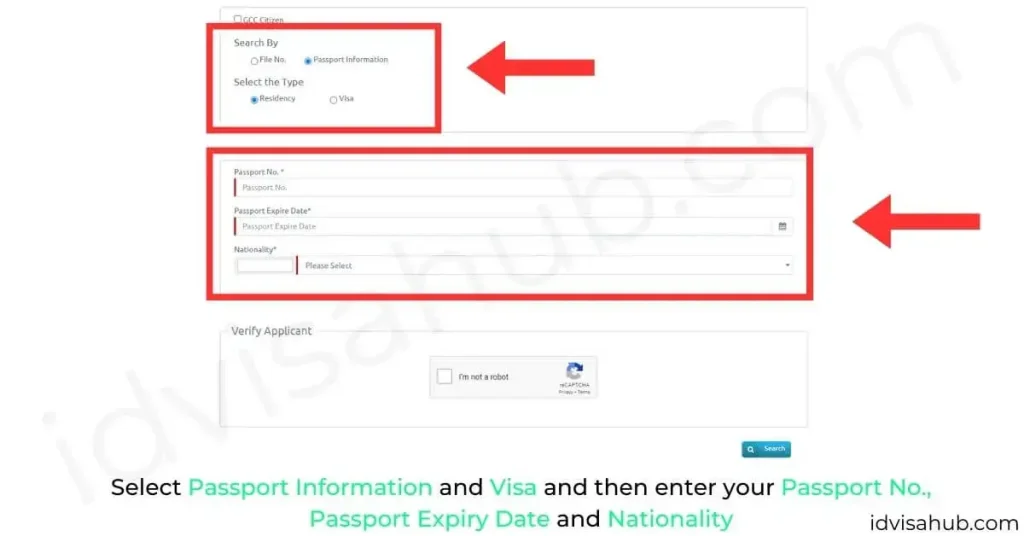
You can also contact ICP’s helpline at 600 522 222 in case of any issues or errors.
Additionally, you can check your Qatar visa status at Qatar Visa Check.
Required Documents To Check UAE Visa Status
You’ll need the following documents to process your UAE Visa Check.

Don’t forget to explore the Saudi Visa for UAE Residents.
FAQs
Summary
A complete guide on how to process UAE Visa Check along with the procedure on how to check UAE Visa Status validity using your passport has been shared above. Now, you can follow the above-mentioned guide to validate your UAE visa status.
Do let us know if you face any issues while following the above-mentioned procedure. You can also fin about the UAE Residence Visa.
About Author
Sheikh Suleman is an SEO Expert and Legal Services Consultant who has lived in various countries of Gulf since 2018. He’s providing services related to ID and Visa.
He has started this website in order to provide information on ID and Visa Services to all the people who are living in Gulf or wishing to relocate to there.