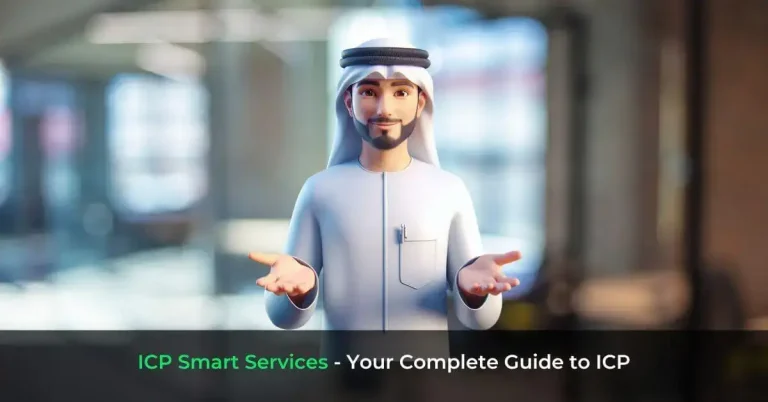How To Do Dubai Police Fine Check & Pay Your Fines Online?
Dubai is considered one of the most beautiful and busiest cities in the world. While exploring its beauty you might run into traffic violations which can result in getting you a fine ticket and you might start panicking unaware of what to do. But you don’t need to worry at all; we’ll walk you through how you can process your Dubai Police Fine Check and pay your fines in case you get one.
So, let’s get started.
How To Process Dubai Police Fine Check Online?
You can check your Dubai Police Fines online through the Dubai Police website. Follow the steps below to get started.
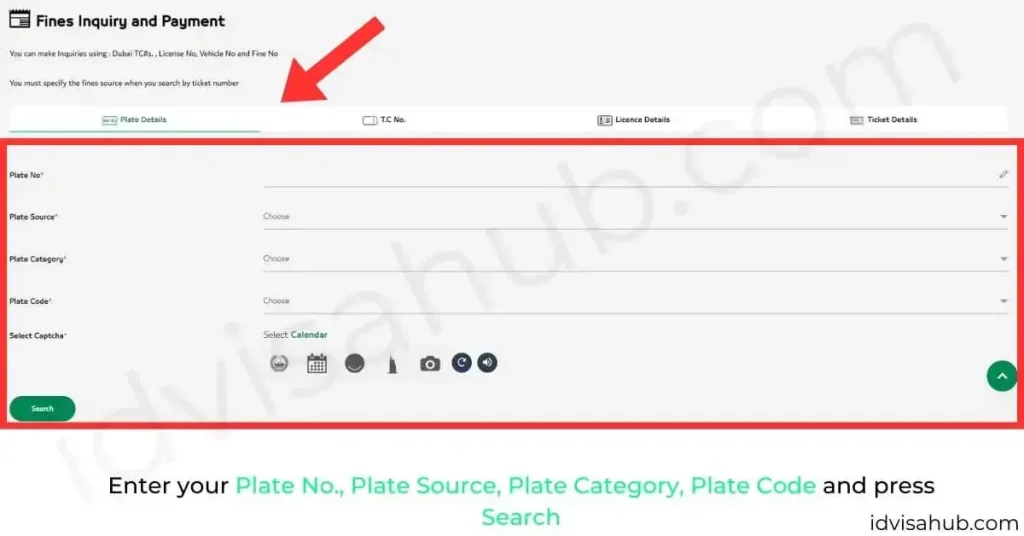
Getting waiting for residency issue while checking your Emirates ID Status? Now, you can resolve it quickly.
How To Check Dubai Fines Through the RTA Website?
Another way to process your Dubai Police Fine Check is through the RTA website. Follow the steps below to get started.
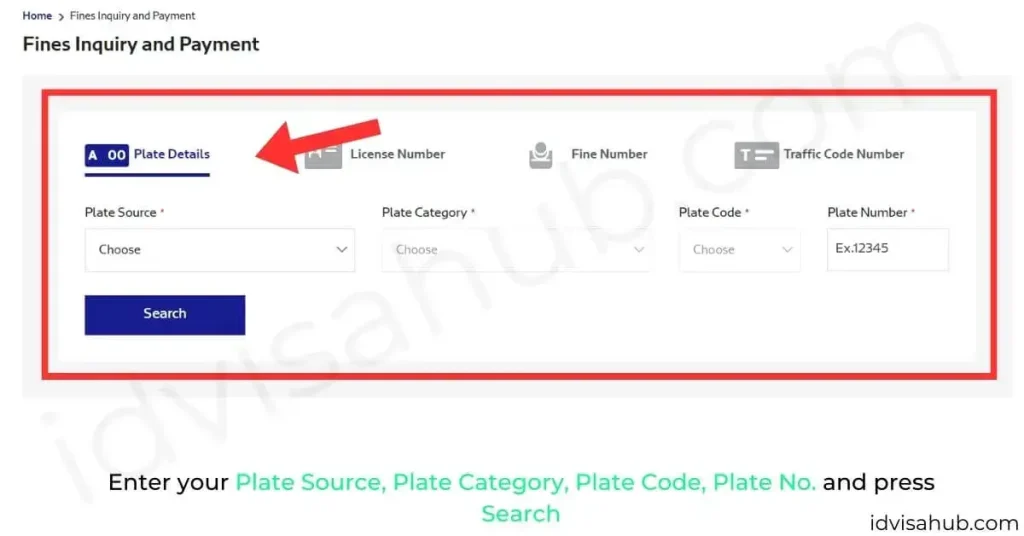
Explore how to apply for the UAE Visa Cancellation.
How To Check Dubai Fines Through Emirates Vehicle Gate (EVG)?
You can also check your Dubai fines through the EVG (Emirates Vehicle Gate) portal. Follow the steps below to get started.
Waiting for your Emirates ID to be delivered? In the meantime, you can download it online at how to download Emirates ID online.
How To Check Dubai Fines Through the Ministry of Interior (MOI)?
You can check your Dubai traffic fines through the UAE Ministry of Interior website as well. Follow the steps below to get started.
If you need information regarding Qatar IDs and Visas and Kuwait IDs and Visa, you can visit the Qatar and Kuwait sections of ID Visa Hub.
How To Check Dubai Traffic Fines Through Dubai Police App?
Another way to check your Dubai traffic fines is through the Dubai Police Mobile App. Follow the steps below to get started.
You can renew your Emirates ID at Emirates ID Renewal.
How to Pay Dubai Traffic Fines?
Once you’ve checked the fines by following the above methods, you’ll see the “Pay Fine Now” option along with your fines status. Follow the steps below to pay your fines.
Additionally, you can check Emirates ID Fines here as well.
Documents Required to Pay Dubai Traffic Fines
You’ll need the following documents to pay your Dubai traffic fines:
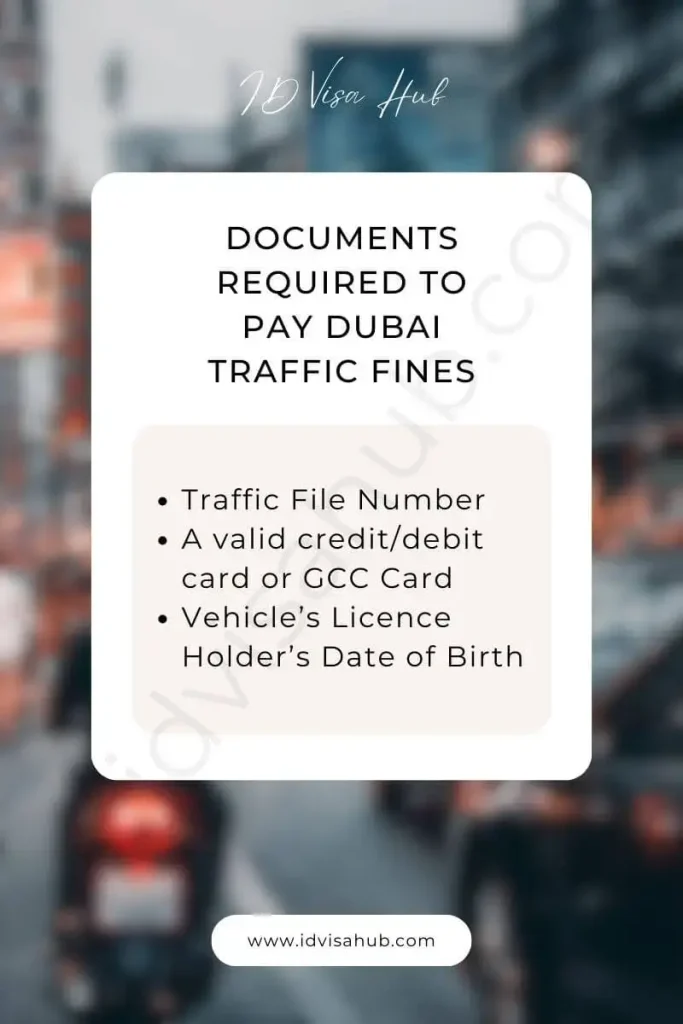
FAQs
Summary
A complete guide on how to process Dubai Police Fine Check through various methods has been shared above. You can choose whatever method feels the easiest. Do let us know if you face any issues while checking and paying your Dubai fines.
About Author
Sheikh Suleman is an SEO Expert and Legal Services Consultant who has lived in various countries of Gulf since 2018. He’s providing services related to ID and Visa.
He has started this website in order to provide information on ID and Visa Services to all the people who are living in Gulf or wishing to relocate to there.