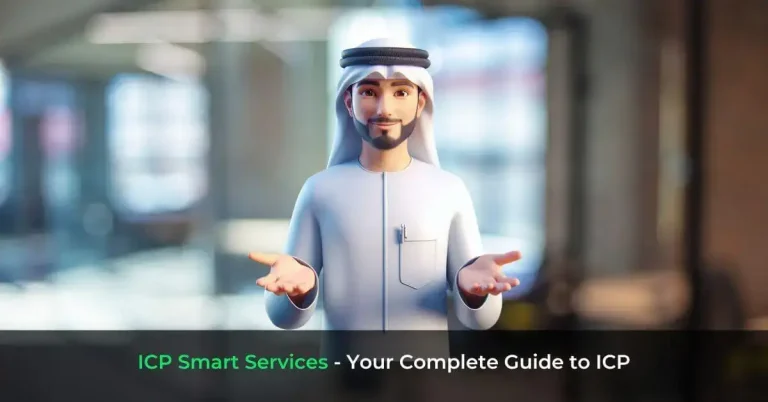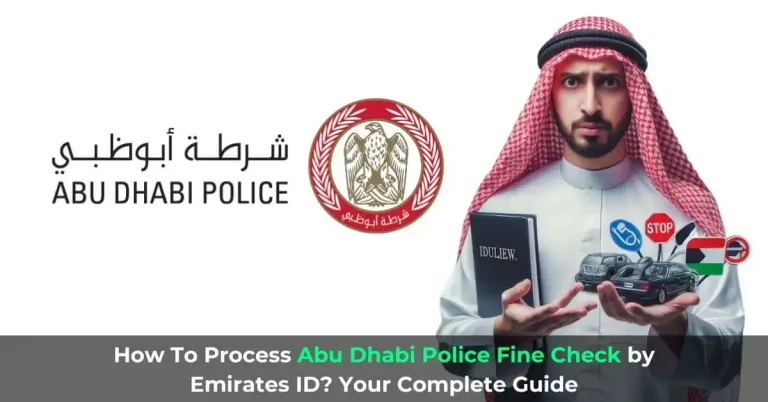How to Change Mobile Number in Emirates ID Online Through ICP
Once you’ve bought a new SIM card or changed your mobile number it’s crucial to update it in your Emirates ID as failing to do so will result in you missing the important updates related to the UAE Government and the deadlines regarding your Emirates ID renewal and you’ll also miss the fines notification if you get one. So, today, we’ll walk you through How To Change Mobile Number in Emirates ID so you won’t miss the crucial notifications.
So, let’s get started.
How To Change Mobile Number in Emirates ID through the ICP Website?
You can update your new mobile number in your Emirates ID through the ICP website. Follow the steps of our “How to Change Mobile Number in Emirates ID – Guide” below to get started.
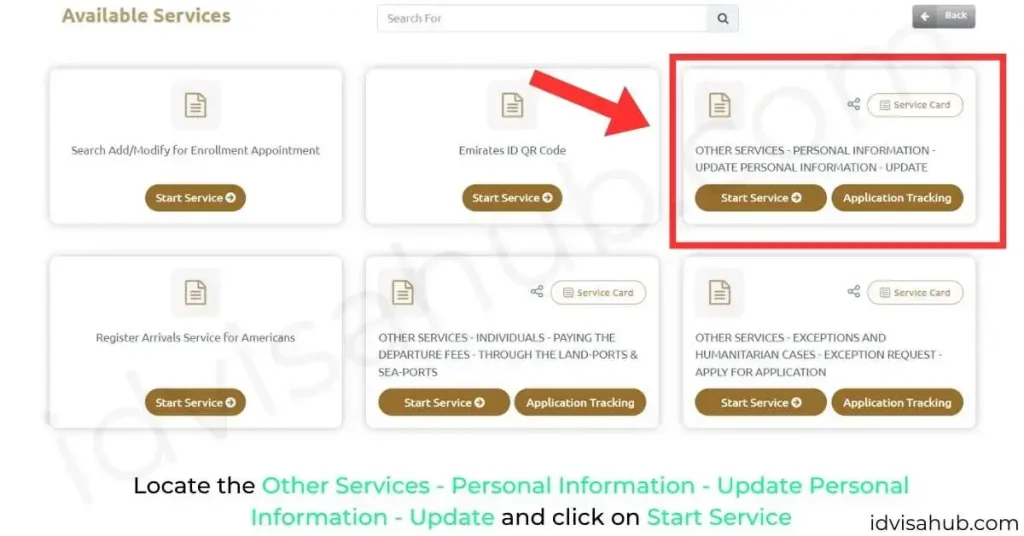
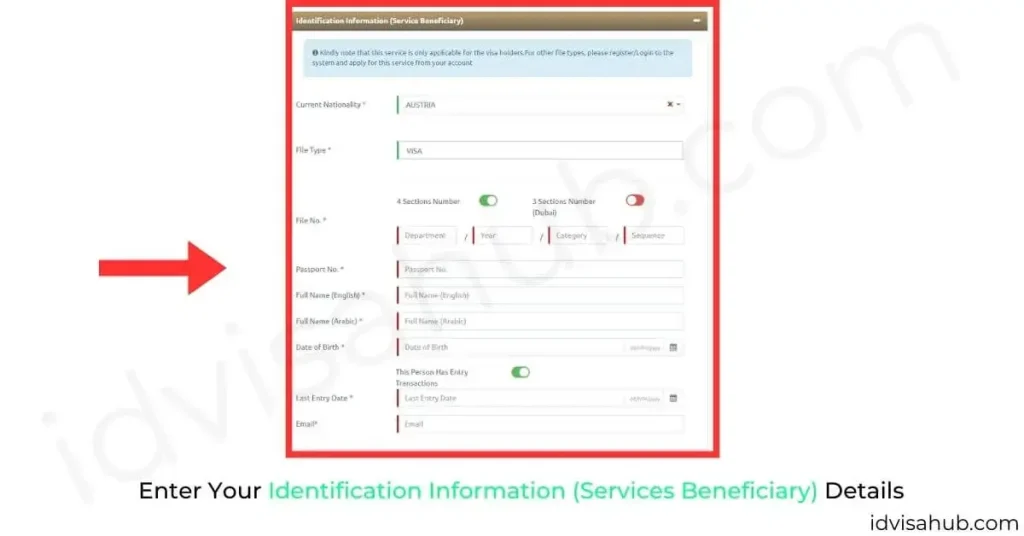
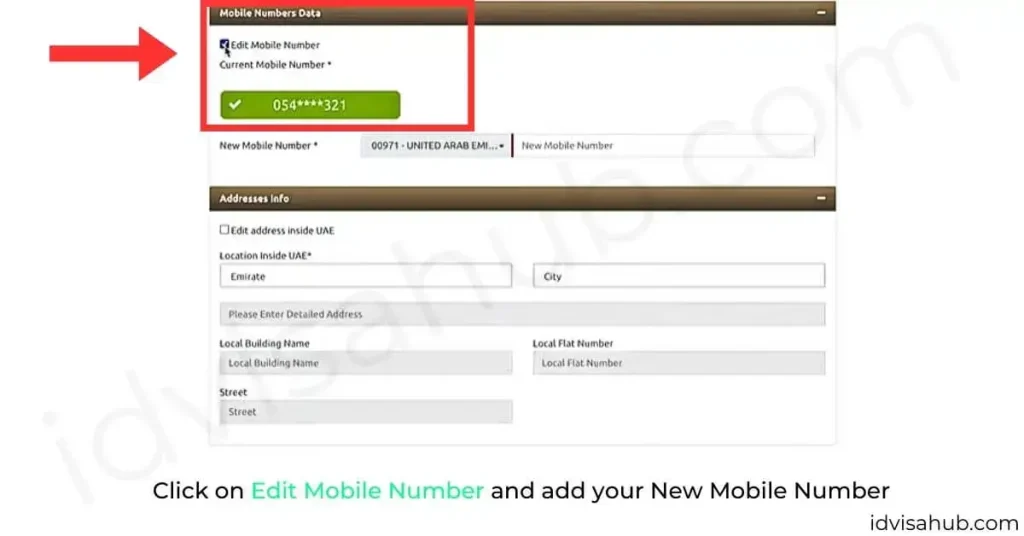
You’ll receive a payment receipt on your email. Keep the record with you. Your mobile number will be updated within 2-7 working days. You can also track the status of your Emirates ID application at Emirates ID Status.
Once you've renewed your Emirates ID, explore how to update Emirates ID in Etisalat.
How To Change Mobile Number in Emirates ID through the UAEICP App?
Another way to update your mobile number in Emirates ID is through the UAEICP app. Follow the steps below to get started.
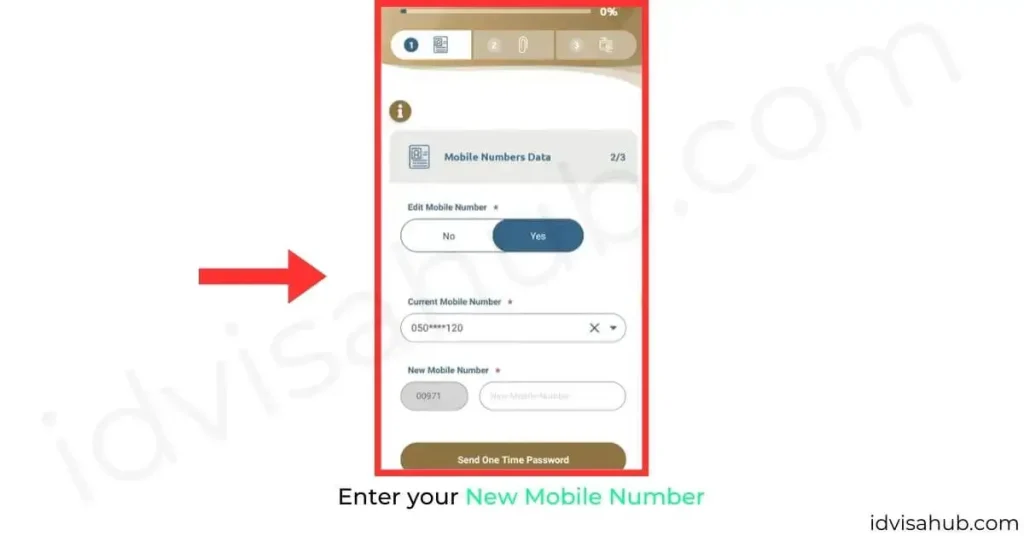
That’s how to change mobile number in Emirates ID. Before travelling to UAE make sure to check travel ban in UAE.
Why Should You Update Your Mobile Number in Emirates ID?
You might be wondering why you should update your mobile number in your Emirates ID. Let’s find out.
Additionally, you can check your Abu Dhabi Police Fine Check by Emirates ID.
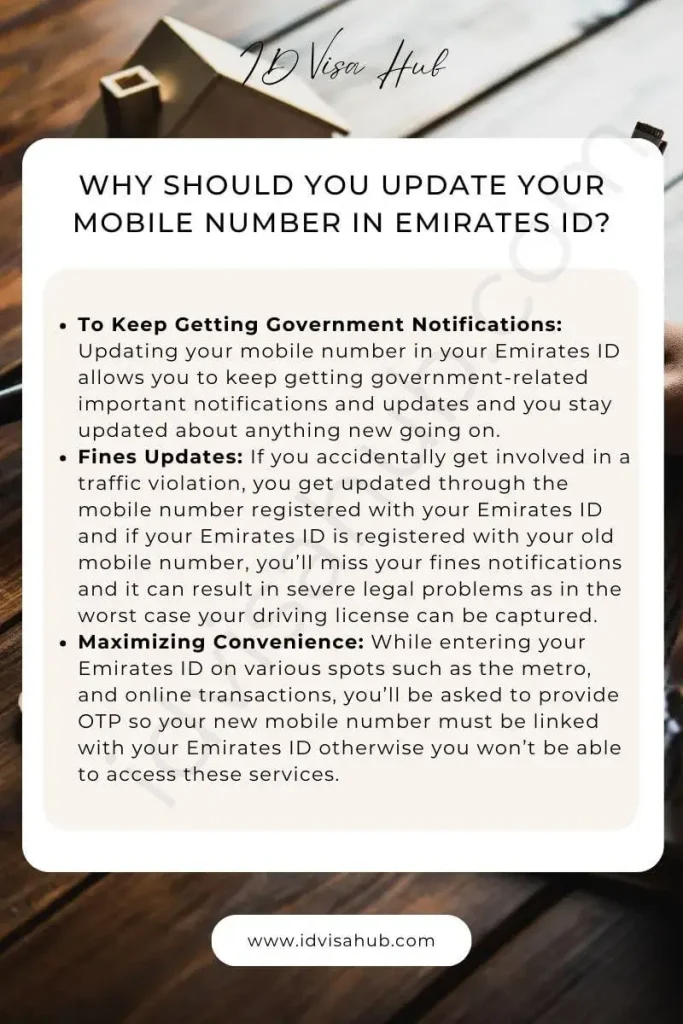
Once you've got your UAE Residence Visa and applied for your Emirates ID, you can check the status of your Emirates ID at Emirates ID Status.
FAQs
Summary
A complete guide on How to Change Mobile Number in Emirates ID has been provided above. Make sure to follow the steps mentioned above in just the same order as explained in order to avoid getting stuck at any step.
Do let us know if you face any issues while changing your mobile number in the Emirates ID in the comments section.
About Author
Sheikh Suleman is an SEO Expert and Legal Services Consultant who has lived in various countries of Gulf since 2018. He’s providing services related to ID and Visa.
He has started this website in order to provide information on ID and Visa Services to all the people who are living in Gulf or wishing to relocate to there.