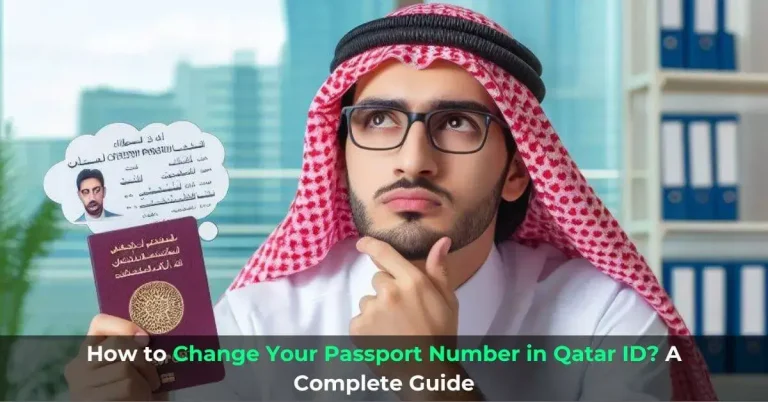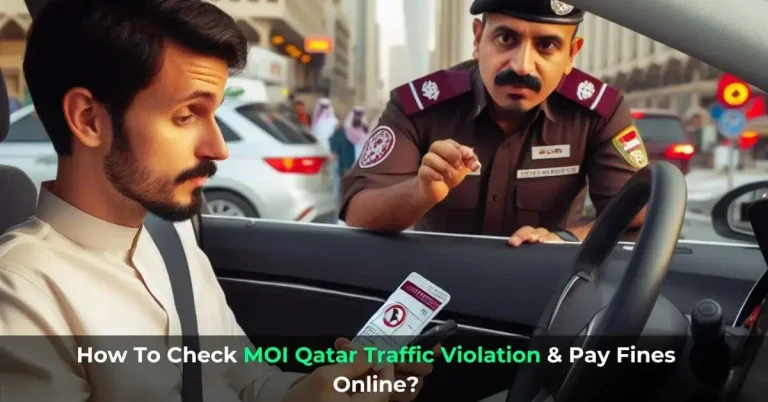How To Check Qatar ID Cancel or Not? QID Cancellation Status
Qatar ID Card provides you the privilege to enjoy various benefits while living in Qatar. It’s natural to lose track of your QID expiry date if you’re not using it lately. But it’s important to keep in check the expiry date of your ID card as once it expires you won’t be able to use the services that are linked with your QID. So, you might ask yourself, How To Check Qatar ID Cancel or Not? Today, we’ll walk you through a complete guide on how to check the cancellation status of your QID.
Additionally, you’ll also get a reminder from the Qatar Government to renew your QID once it has expired. So, let’s get started.
How To Check Qatar ID Cancel or Not?
There are several methods to check the cancellation status of your QID. You can check it online as well as offline, and we’ll walk you through each one of them.
Check Qatar ID Cancellation Status Using QID (Method 1)
You can check if your Qatar ID has been canceled or not using your QID Number through the MOI website. Follow the steps below to get started.
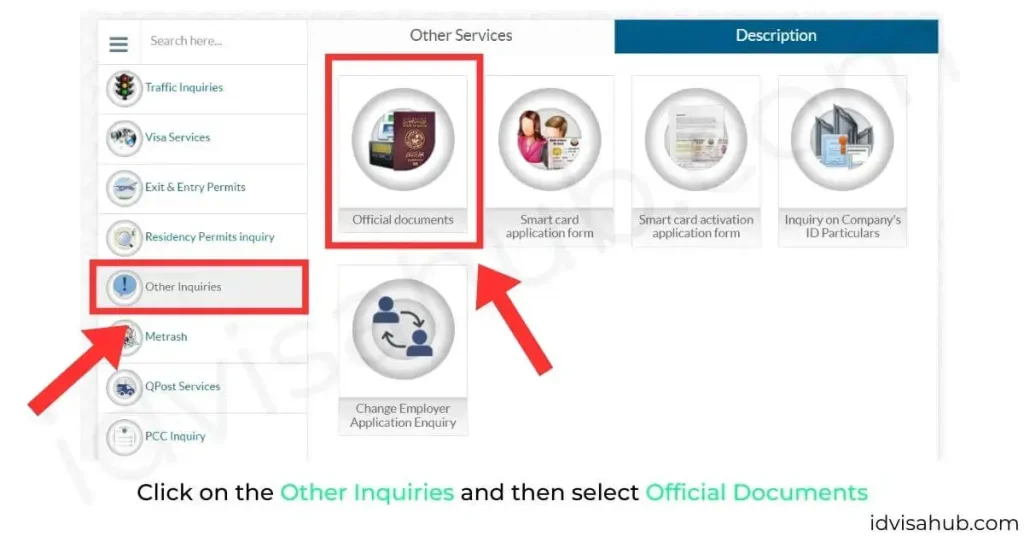
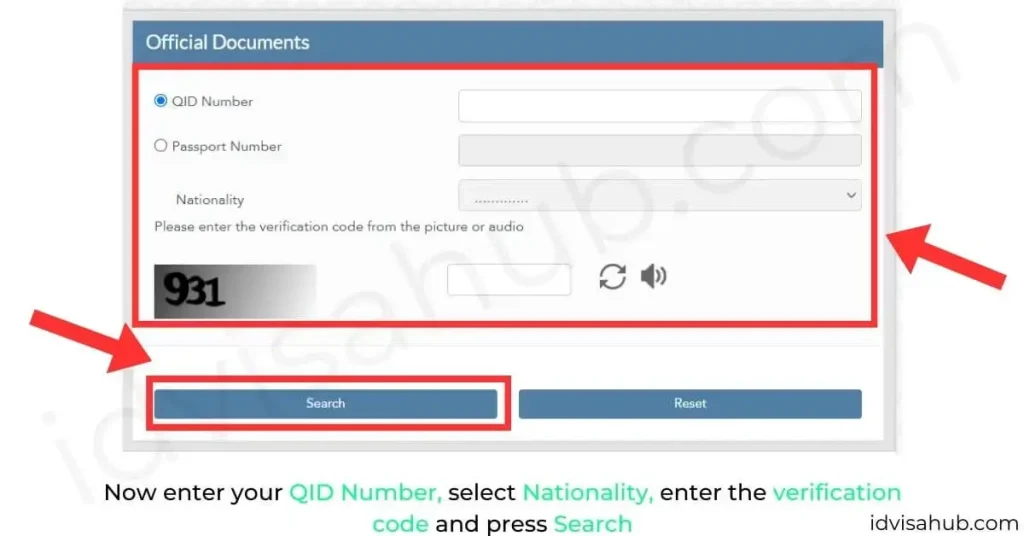
Note: If you see the status of your QID has been canceled, contact the MOI as soon as possible and ask them to renew your QID.
If you've applied for QID then find out how many days it will take to renew Qatar ID.
How To Check Qatar ID Cancel or Not Using Passport (Method 2)
Another way to check your Qatar Identity Card Cancellation status is by using your passport number only.
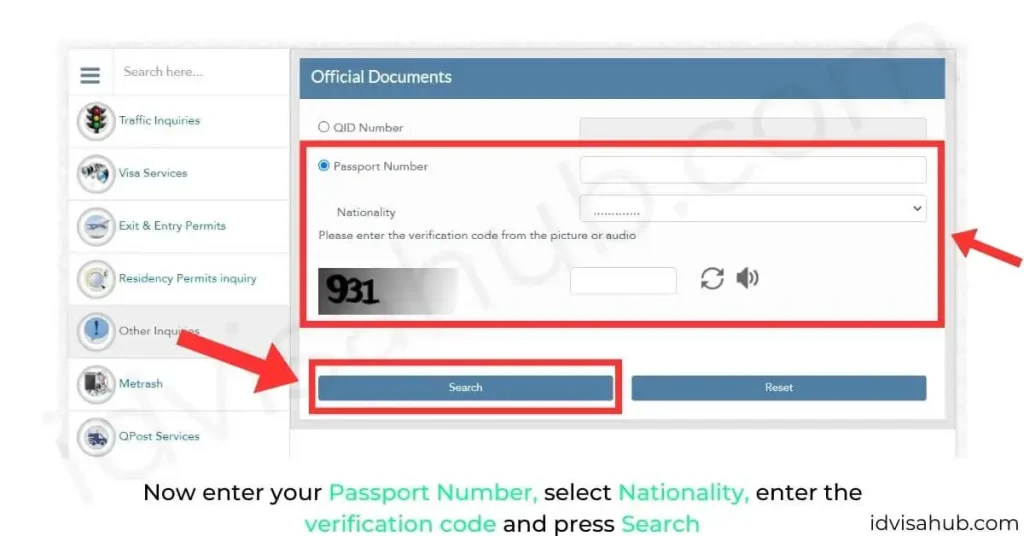
That’s how to check Qatar ID cancel or not online.
Explore how to apply for a visit visa at Qatar Visit Visa Guide.
Check QID Cancellation Status Offline (Method 3)
If you don’t want to check your cancellation status online, you can also inquire about your ID cancellation by visiting MOI in person.
So, that’s How To Check Qatar ID Cancel or Not offline.
Now, you can apply for QID at How To Apply for Qatar ID Guide.
Reasons for Qatar ID Cancellation
Let’s have a look at some of the popular reasons for getting QID canceled.
Work Termination
Once the employment contract expires, it leads to the expiration of the residency permit, which results in the cancellation of QID for the expats. So, the contract should be renewed along with the QID.
Conditional Cancellation
If an expat wants to go to his home country permanently or leave Qatar, then he should apply for QID cancellation. In order to cancel it, all of the accounts related to him, including the residency permit, should be canceled as well.
Permit Expiration
The residency permit is connected with QID, and it allows foreigners to work and stay in Qatar. Once the residency permit expires, it leads to the expiration of the Qatar ID as well. So, a residency permit should be renewed in order to renew the QID.
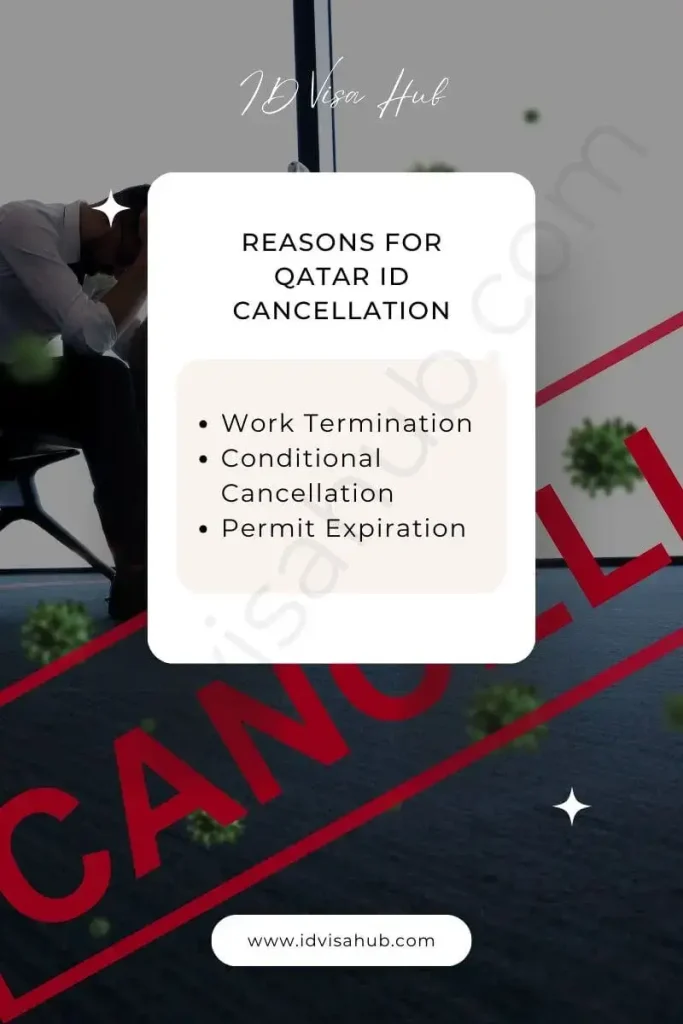
So, your Qatar visa is ready. Now, print your Qatar Visa.
How To Keep the Validity of Qatar ID In Check?
You can keep track of your QID validity by using various means.
Ticket Payments
If you get any violation tickets, make sure to pay them on time, as being unable to pay within the due limit can lead to QID suspension.
Renew QID On Time
Set a reminder of your QID expiry date on your mobile device so you can remind yourself to renew your QID on time, as being unable to do so will result in the cancellation of your QID, and you’ll be unable to access the benefits that come with your QID.
If you've got a traffic ticket in Qatar, you can check the details at Qatar Traffic Violation Check.
Abid By The Rules
Make sure to obey all the rules to avoid cancellation of your QID. You must avoid any traffic and rules violations and stay away from all the illegal activities as it may result in the suspension of Qatar ID and can also result in imprisonment.
Summary
A complete guide on How To Check Qatar ID Cancel or Not has been provided above. Make sure to follow the steps carefully and renew your QID as soon as you can, if it has been canceled, in order to use Qatar services without any issues.
About Author
Sheikh Suleman is an SEO Expert and Legal Services Consultant who has lived in various countries of Gulf since 2018. He’s providing services related to ID and Visa.
He has started this website in order to provide information on ID and Visa Services to all the people who are living in Gulf or wishing to relocate to there.