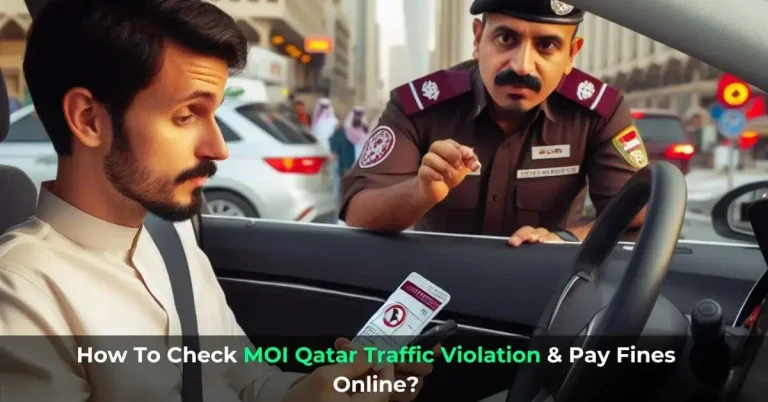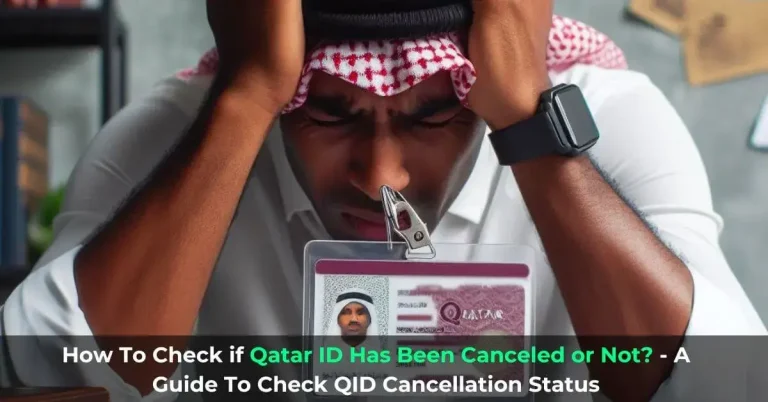How To Check MOI Qatar ID Fine Check? QID Violation Status
While living in Qatar, you might see a time when you get a rules violation ticket and you start to panic and start wondering what you did wrong. You might want to see what caused this ticket to be issued and start surfing on the internet. No need to worry at all, as it is natural to make mistakes, and with the major steps taken by the Qatar Government you can check your Qatar fines easily. Today, we’ll walk you through how you can check your MOI Qatar ID Fine Check in just a few simple steps.
You’ll not only be able to see the reason for the ticket, but you can also clarify at what time and date the violation occurred. In the past, you had to visit the traffic centers in person but now you can process the whole procedure online. So, let’s get started.
Check Qatar ID Fines
Please enter your QID No. to check your fines:
Qatar ID Fine Check Through MOI Portal (Method 1)
You can check the details of your fines using your QID through the Ministry of Interior (MOI) official portal. Follow the steps of Qatar ID Fine Check guide below to get started.

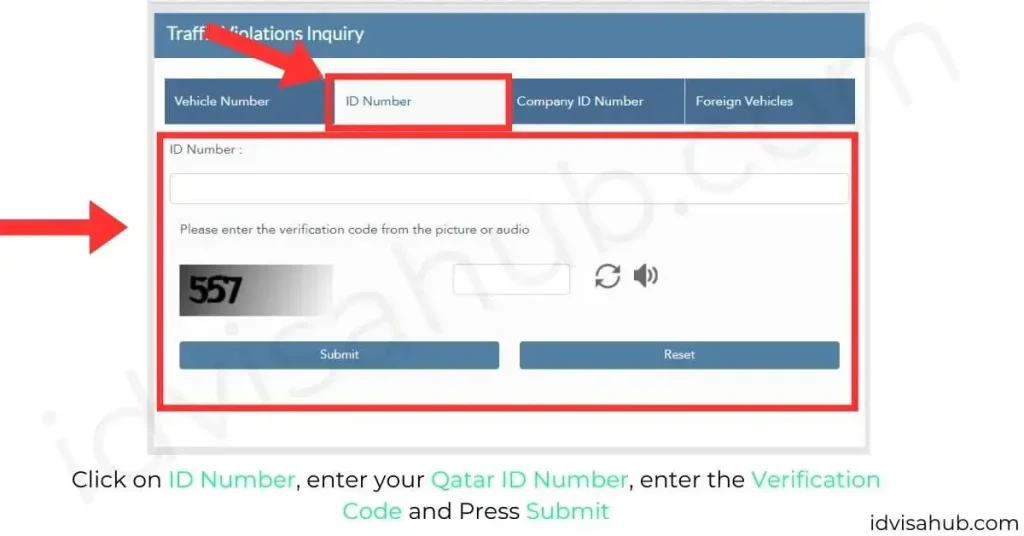
If you have any traffic violations, your history will look like the figure below.
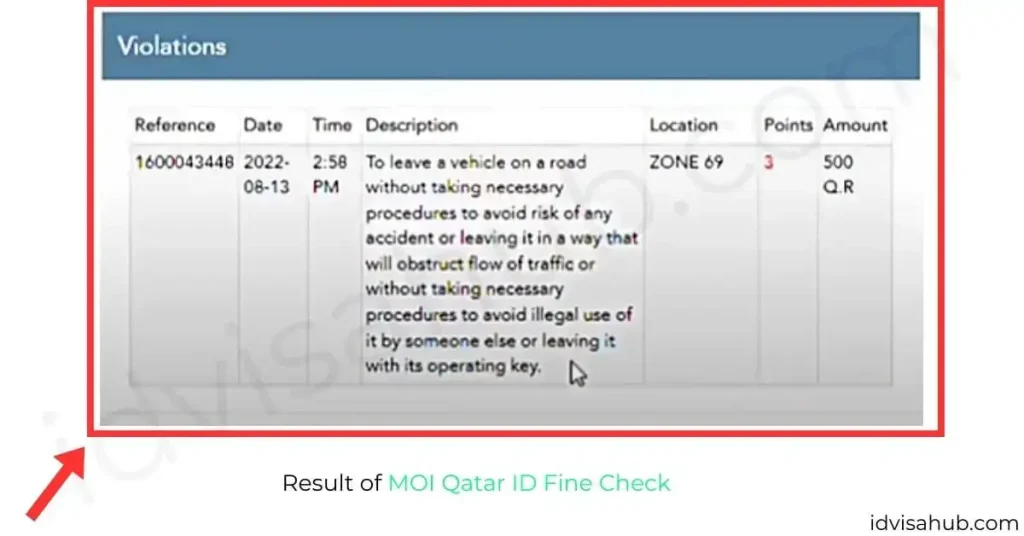
You can check your visa status of Qatar at Qatar Visa Check as well.
Check Qatar ID Fines for Foreign Vehicles
In case your vehicle is not from Qatar then you can check your fines in Qatar by following the below Qatar ID Fine Check guide.
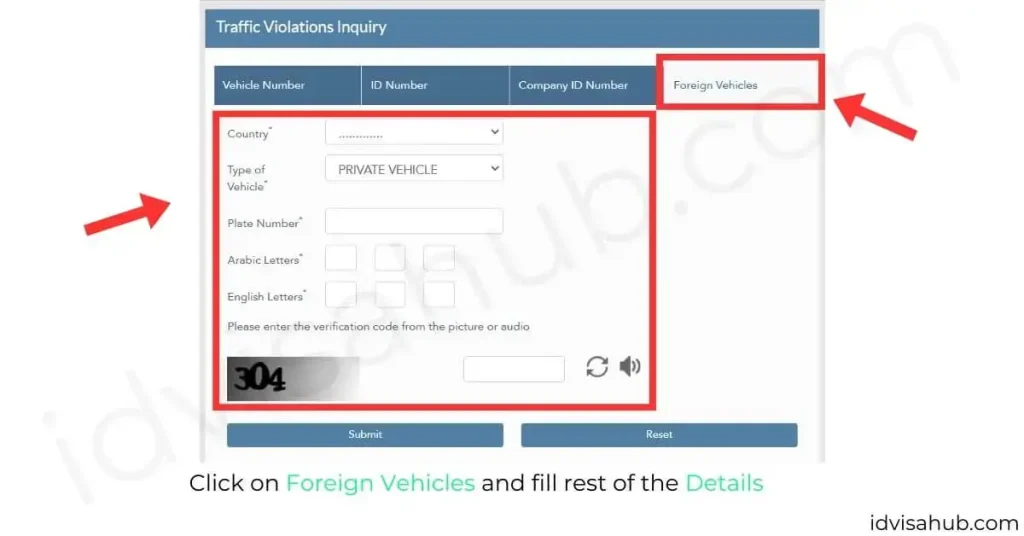
That’s how you can check the fines issued on your foreign vehicle. If you’re specifically looking for your traffic fines only, you can check them at Qatar Traffic Violation Check.
Check Qatar ID Fines Through Metrash 2 App (Method 2)
You can also check your Qatar ID Fines through the Metrash2 app. Follow the steps below to get started.
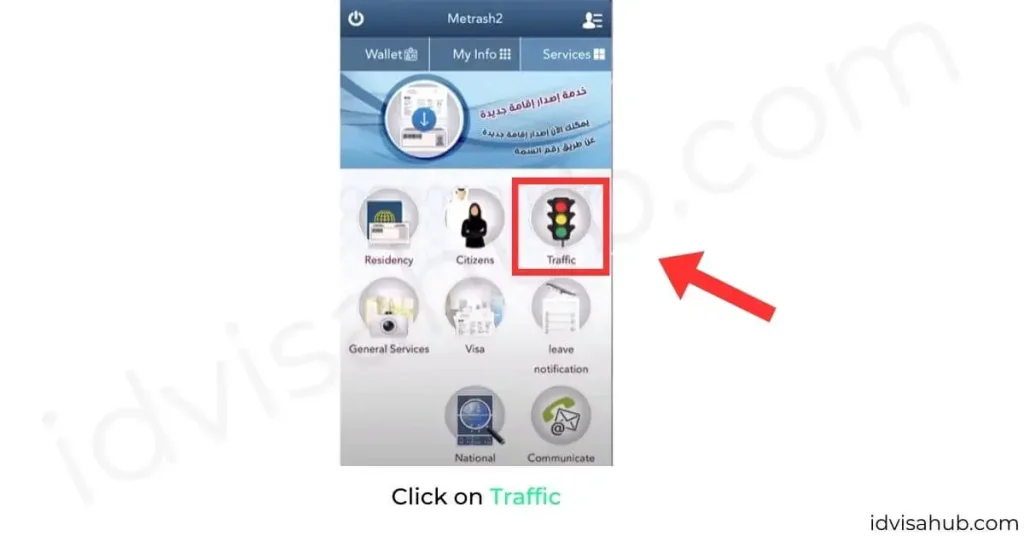
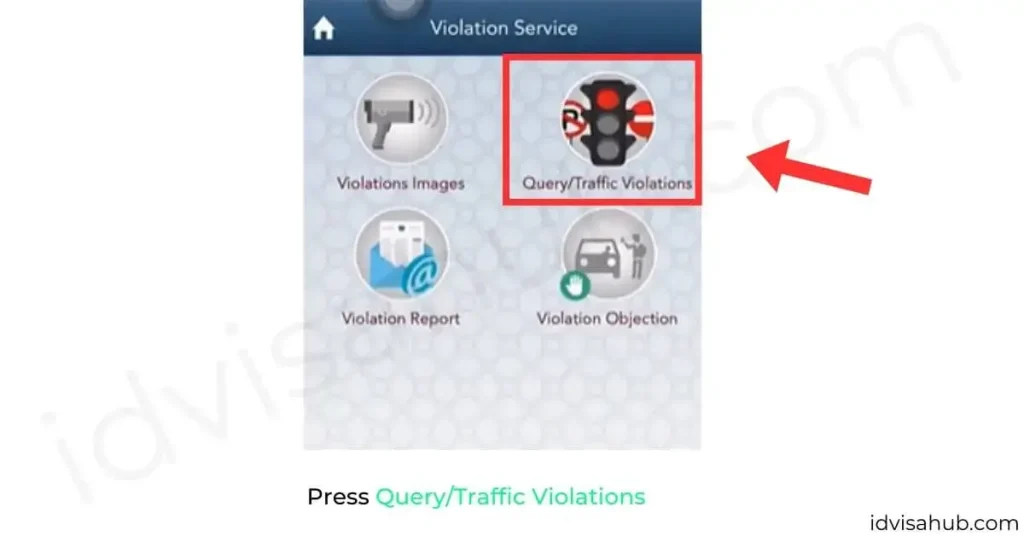
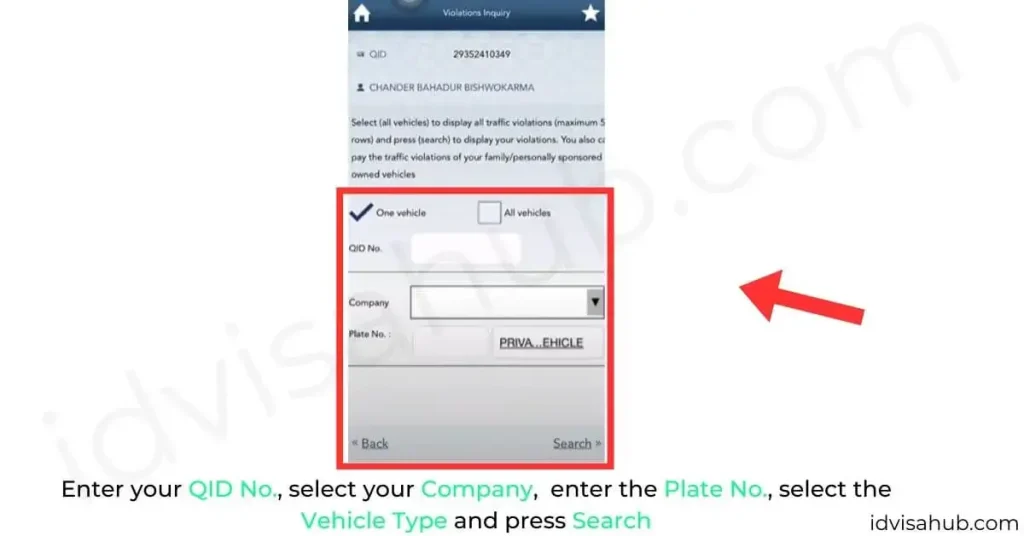
That’s how you can do Qatar ID Fine Check. Furthermore, you can also check the status of your QID at MOI Qatar ID Check.
Drawbacks of Not Paying Qatar ID Fines
There can be serious drawbacks to not paying your Qatar ID fines. Let’s have a look at them.
License Suspension
If you’re unable to pay your Qatar ID fines, it can result in the suspension of your license, and you won’t be able to drive to your workplace or drive your children to school.
Prison
If you’ve got serious traffic penalties then in the extreme case, you could be imprisoned if you’re unable to pay your Qatar ID fines.
Once your Qatar visa is ready, you can print your visa at Print Qatar Visa.
Bad Impact on Your Record
Being unable to pay ID fines on time can have a bad effect on your record and it can lead to difficulties getting loans, employment, and other promising opportunities.
Probation
You can also be subjected to probation if you aren’t able to pay your QID fines on time. So, you must get in touch with a probation officer if such a case arises.
Additional Penalties
If you’re unable to pay your fines on time, it can lead to additional penalties involving late fines submission, or in case you’ve to appear in court, then court fees and other confidential charges.
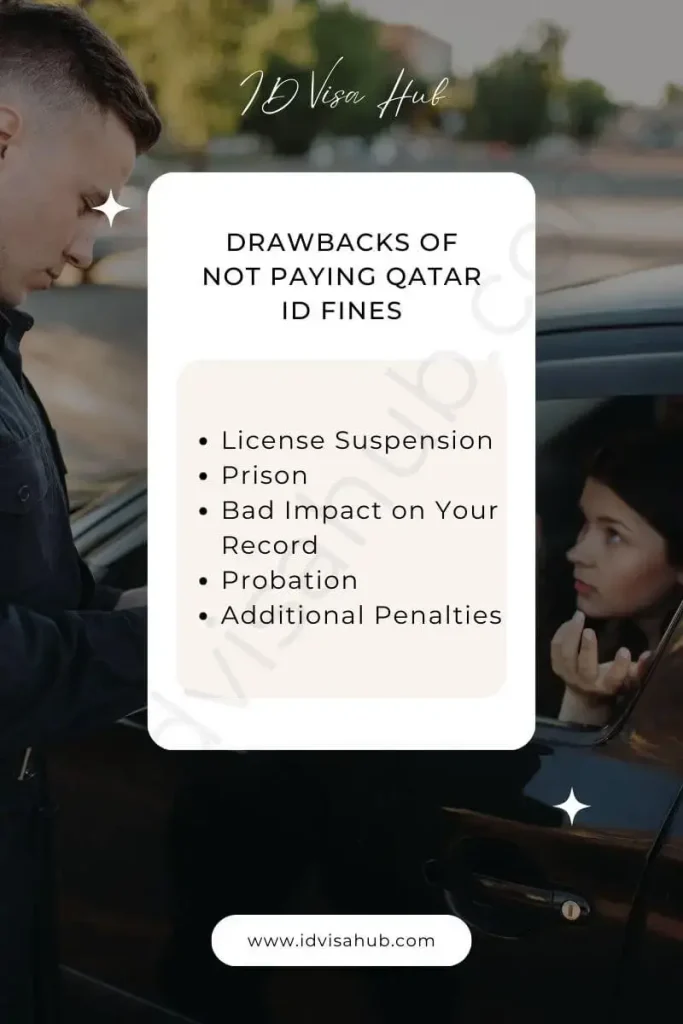
FAQs
Summary
A complete guide on how to check your Qatar ID Fine Check has been mentioned above. Now, you can check your QID fines through either the MOI Portal, Hakoomi Services, or the Metrash2 App. Make sure to follow the steps mentioned above carefully and do let us know if you face any issues in the comment section.
About Author
Sheikh Suleman is an SEO Expert and Legal Services Consultant who has lived in various countries of Gulf since 2018. He’s providing services related to ID and Visa.
He has started this website in order to provide information on ID and Visa Services to all the people who are living in Gulf or wishing to relocate to there.