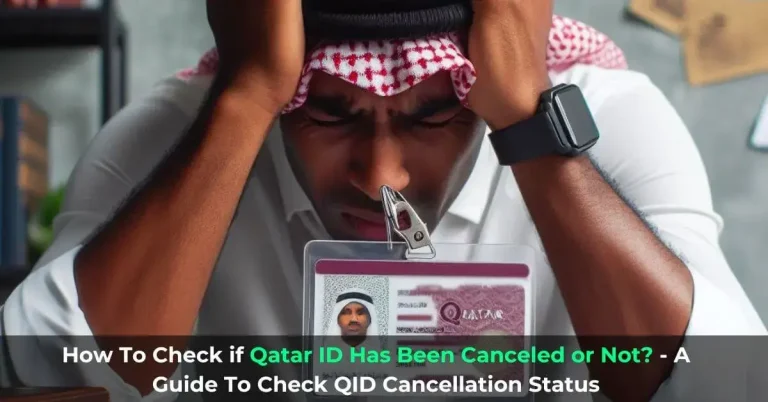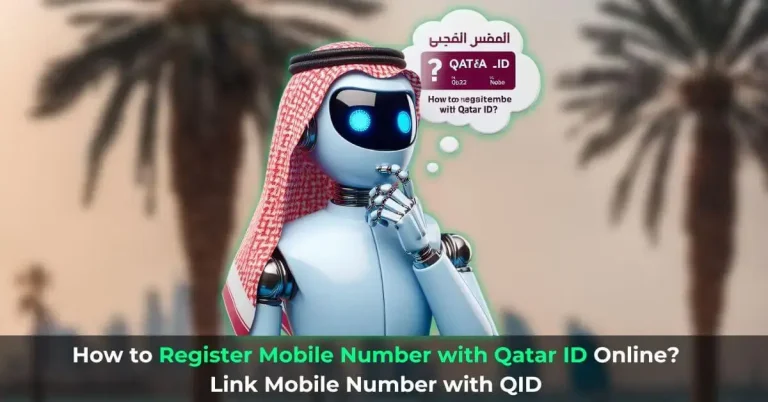How to Change Your Passport Number in Qatar ID in 2024?
While living in Qatar, it’s crucial to keep your Qatar ID up-to-date, especially if you’ve renewed your passport, as it’s the requirement of the companies and government of Qatar, as outdated data can create issues in processing legal requests. However, you might be unaware of the procedure. You don’t need to worry at all as we’ll walk you through How To Change Your Passport Number in Qatar ID using three different methods.
So, let’s get started.
How To Change Your Passport Number in Qatar ID Using MOI Portal?
The Qatar Government has made it easier than ever for Qatari residents to update their passport numbers on their Qatar IDs using online procedures. Now, you don’t need to leave your place just to visit the office and update your passport number in your Qatar ID; you can do it online using the MOI portal.
Follow the steps below of the “How to Change Your Passport Number in Qatar ID – Guide” to get started.
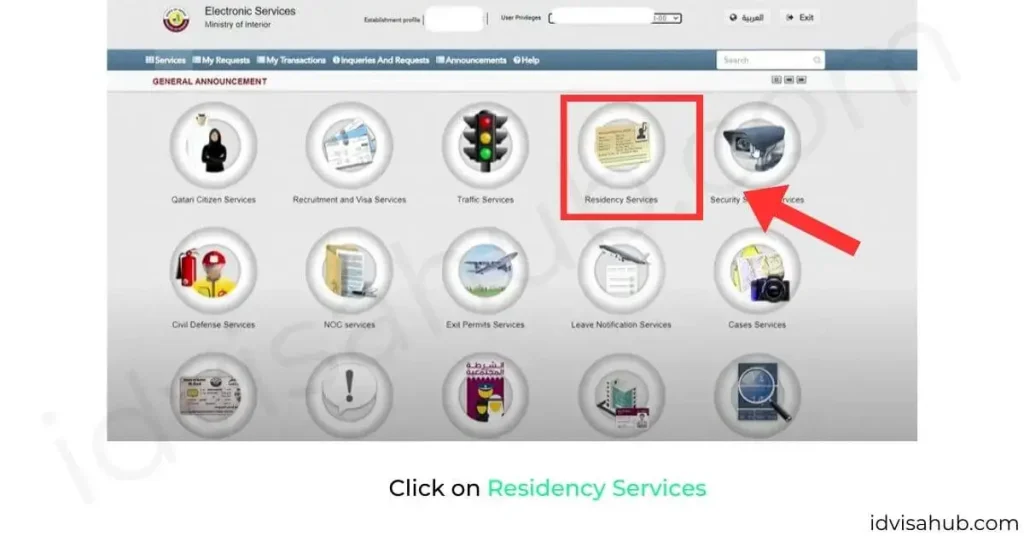

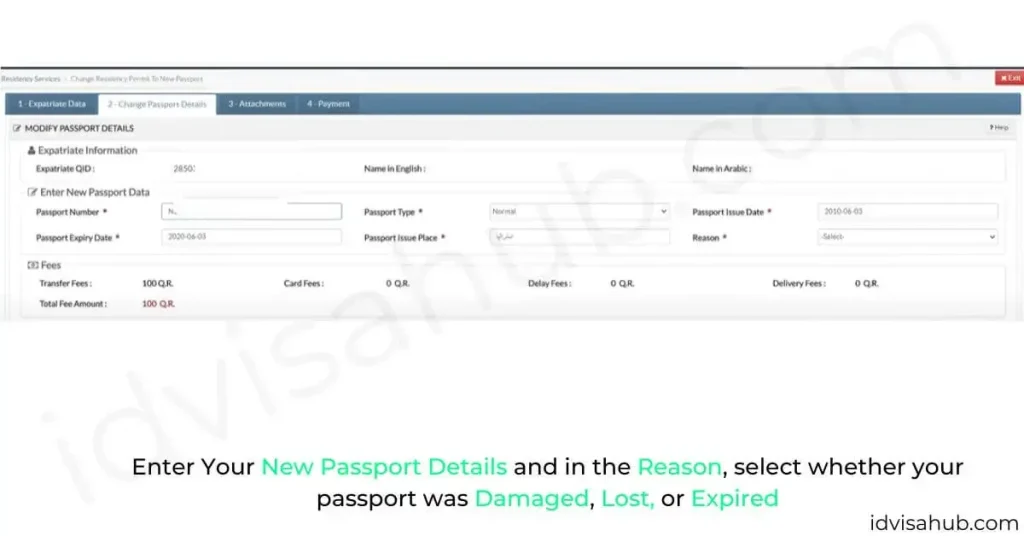
If you’re looking to explore Qatar, you can apply for the Qatar Tourist Visa right now.
How To Change Your Passport Number in Qatar ID Using Metrash2 App?
You can also update your passport number in your Qatar ID through the Metrash2 app. Follow the steps below to get started.
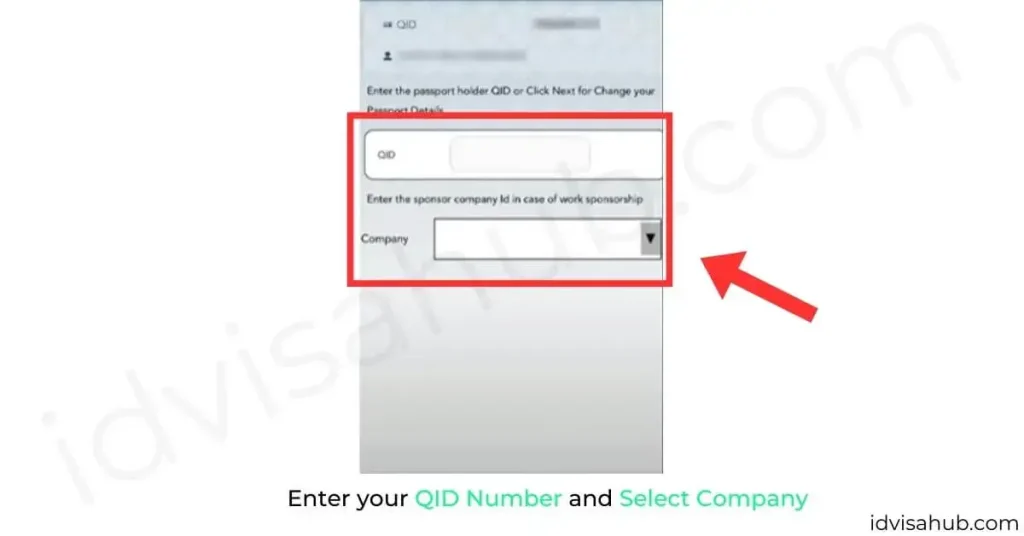
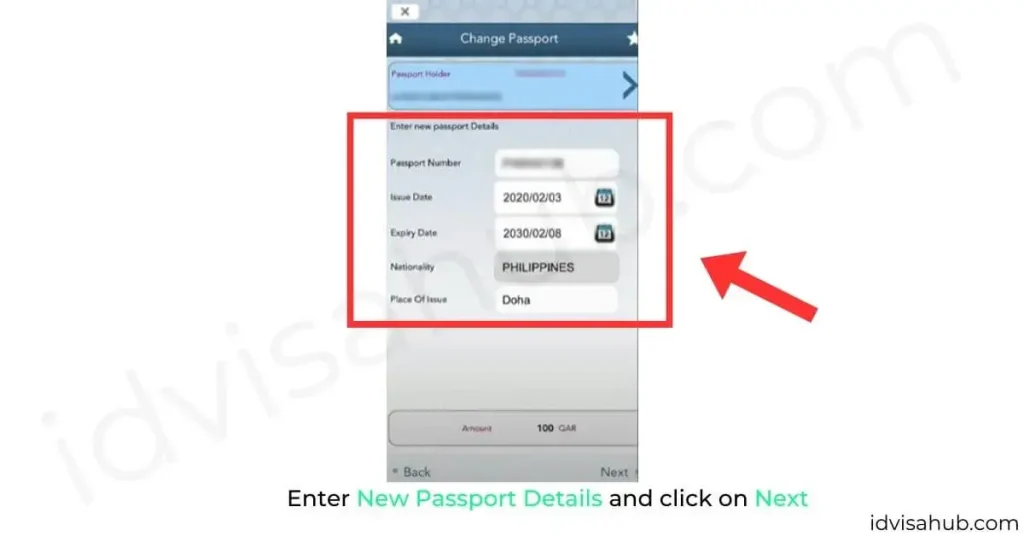
Note: An additional 20 QAR will be charged if you select the QPost option for home delivery.
Once you've applied for the renewal of your QID, you might be asking How Many Days It Will Take to Renew Qatar ID, you can find everything at the linked guide.
How To Change Your Passport Number in Qatar ID Offline?
If you want to update your passport number in your Qatar ID physically, you can visit any nearest MOI Service Center. Follow the steps below:
That’s how to change your passport number in Qatar ID offline. Also, explore the QID renewal guide at how to renew Qatar ID.
Got a new sim? Explore how to link it with your QID at how to register my mobile number with Qatar ID.
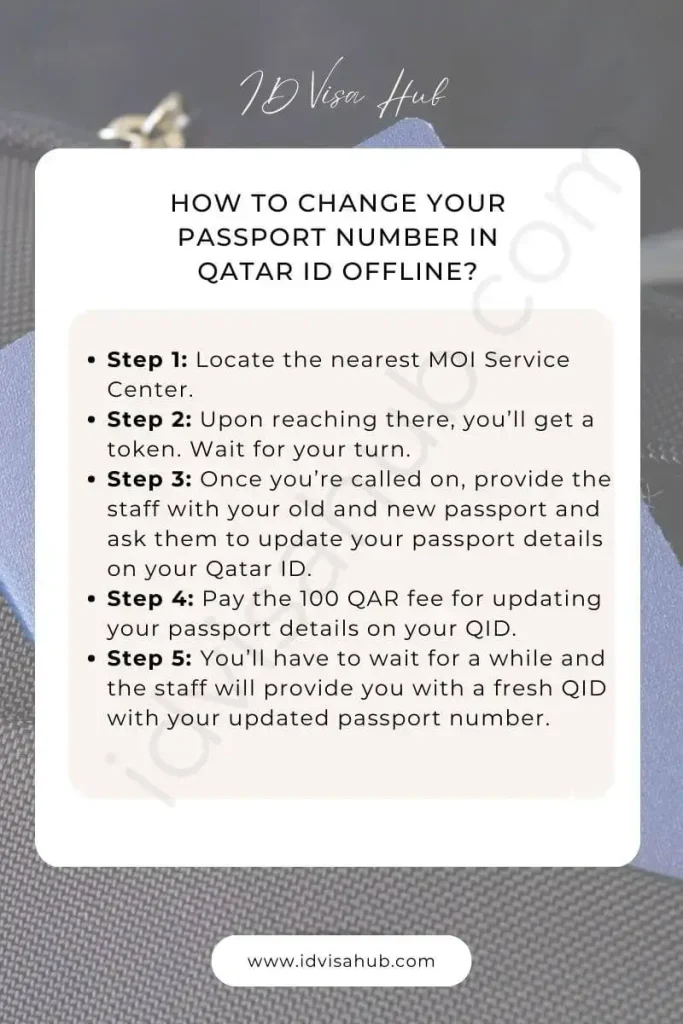
What’s The Fee For Updating Passport Number in Qatar ID?
The fee for updating your Passport Number in your Qatar ID is 100 QAR; however, you’ll be charged an additional 20 QAR if you select home delivery by selecting QPost delivery service.
Once you’ve applied for the Qatar visa transfer you can check its status at How To check Visa Transfer Status in Qatar Guide.
FAQs
Summary
A complete guide on How To Change Your Passport Number in Qatar ID has been shared above. You can follow any of the three methods shared above and follow the procedure as explained to avoid errors.
Do let us know if you face any issues while following the above-provided guide. Additionally, if you ever get a fine ticket in Qatar, you can check it at Qatar Traffic Violation Check.
About Author
Sheikh Suleman is an SEO Expert and Legal Services Consultant who has lived in various countries of Gulf since 2018. He’s providing services related to ID and Visa.
He has started this website in order to provide information on ID and Visa Services to all the people who are living in Gulf or wishing to relocate to there.