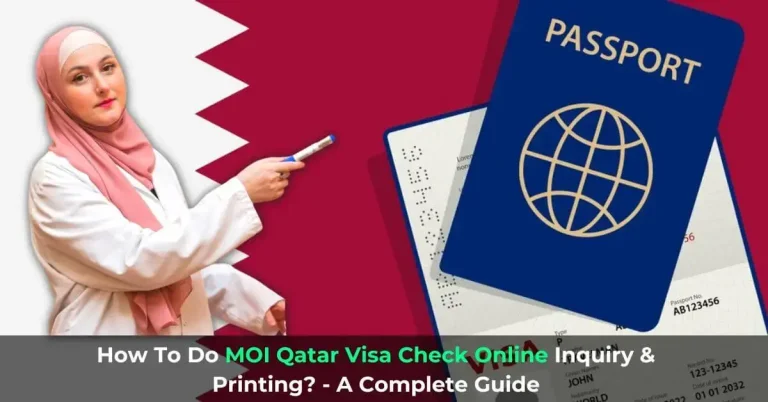How To Print Qatar Visa Online? View & Print Your eVisa 2024
With the escalating economy of Qatar, more and more people are shifting their interest towards Qatar, and there has been a major uplift in Qatar visa applications. If you’ve applied for a Qatar Visa, you might ask how I can check my Visa Status in Qatar and Print Qatar Visa Online. Don’t panic; we’ll walk you through how to print your Qatar Visa in just a few simple steps.
So, let’s get started.
Print Your Qatar Visa Now Using The Form Below
How To Print Qatar Visa Online?
In order to print your Qatar visa, follow the steps below to get started.
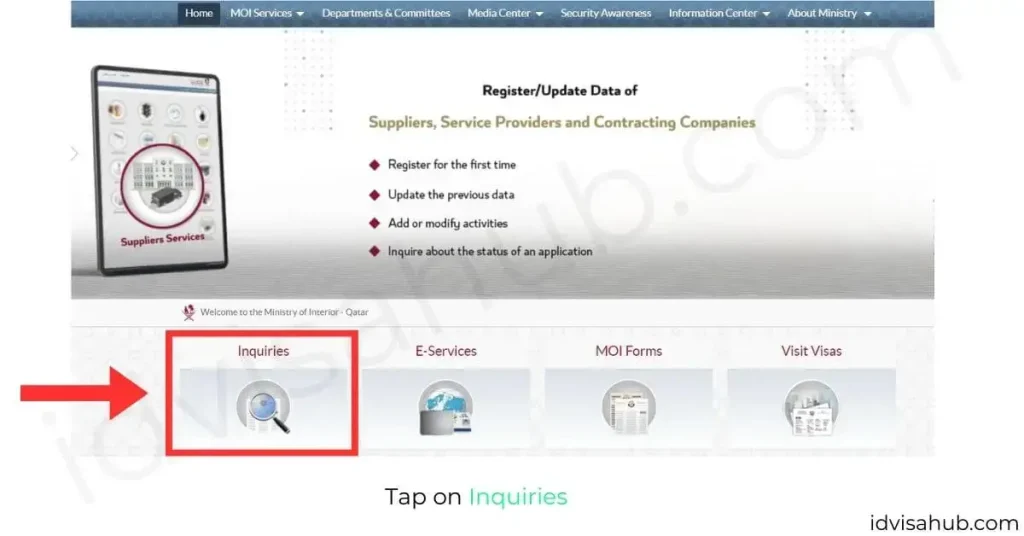
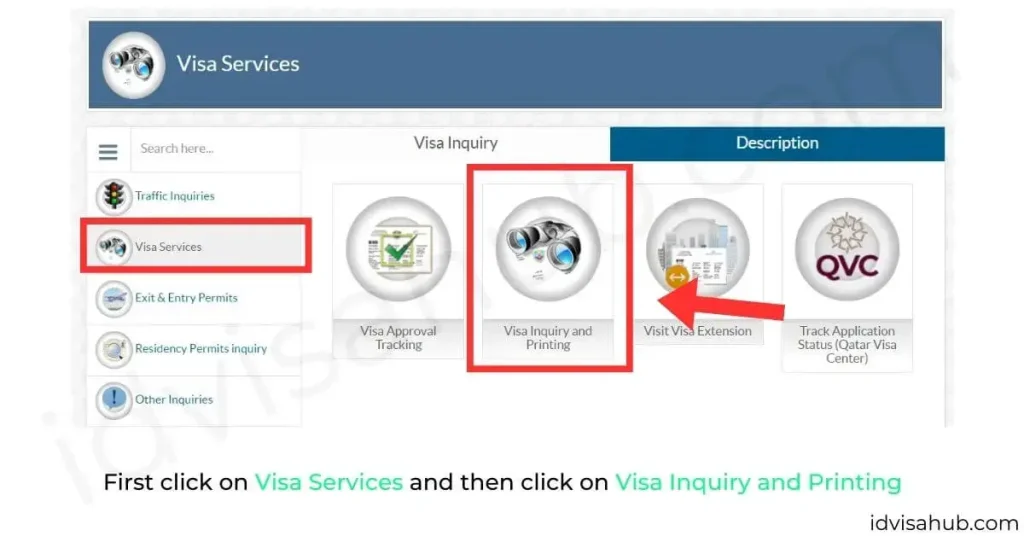
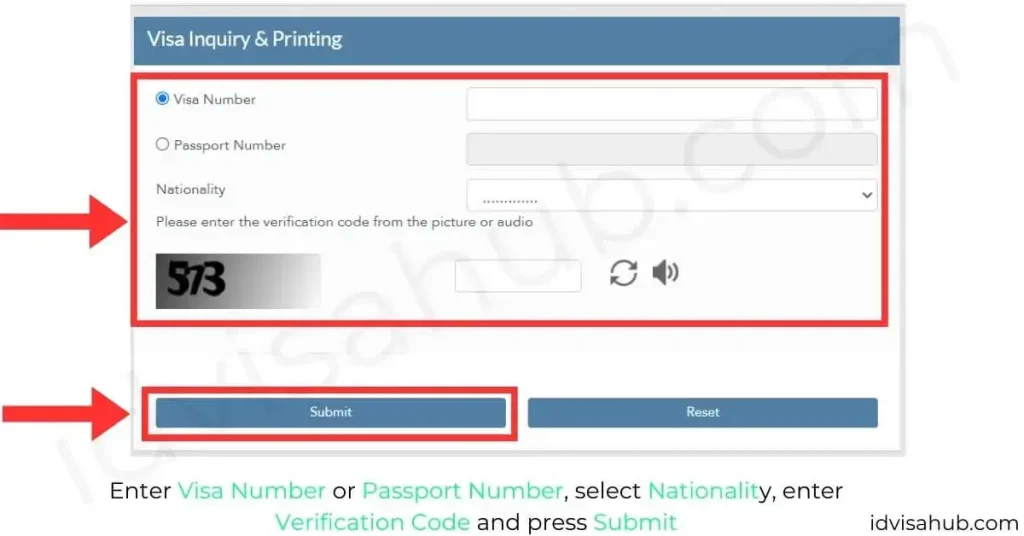
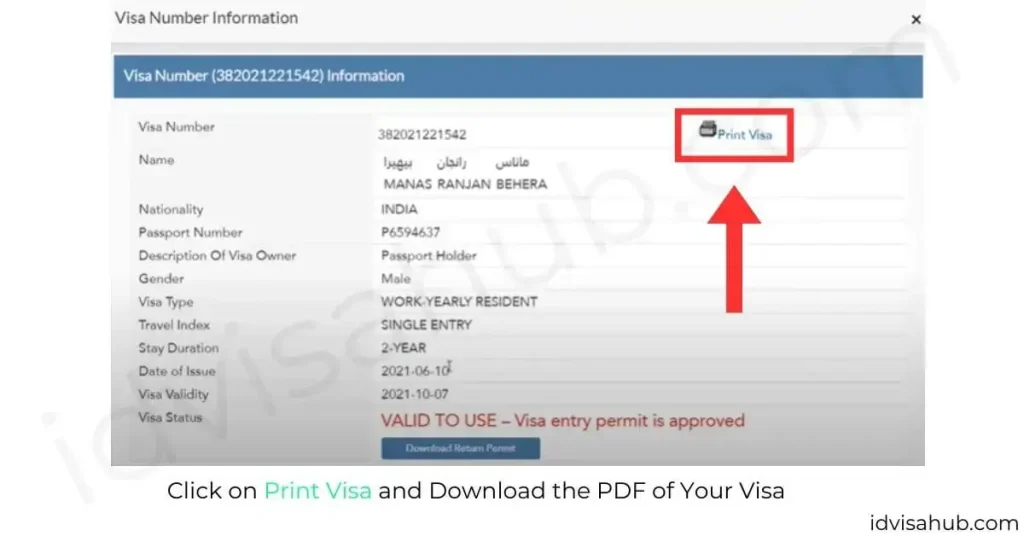
That’s how you can print Qatar Visa Online. If you simply want to check your Qatar visa, you can check it Qatar Visa Check.
Prerequisites for Printing A Qatar Visa
Let’s have a look at what things you need to check and print your Qatar visa. Make sure to have these things with you when you want to print your visa in Qatar.
It’s crucial to have your registered mobile number and email with you as you may receive One-Time Passwords for verification purposes. Without that, you can’t go ahead.

Looking for a way to check you Qatar fines? Now, you can check them at Qatar ID Fine Check.
Qatar Visa Statuses and Their Meanings
Once you try to print Qatar Visa, you can receive several statuses. Let’s have a look at what they actually mean.
| Visa Status | What It Means |
|---|---|
| Valid To Use | The visa is ready to use. It can be printed and used for travel. |
| Ready to Print | Visa Approved Successfully. Pay the fee through MOI to print the visa. |
| Used Inside Country | Your visa has already been used for traveling. |
| Transferred to Resident | The entry visa has been successfully converted to a resident visa. |
| Under Outside Process | The employment contract and other associated documents are not finalized yet. |
| Under Process | Your visa is under process. |
| Rejected | Your visa application has been rejected. |
| Visa Expired | Your visa has expired. |
| Canceled | Your visa has been canceled. |
| Sorry, the Requested Visa Not Found | Either your visa is under process, or there is no record of your visa application. |
Response Time for Qatar Visa Inquiries
So, you’ve applied for a Qatar visa, and you might be wondering how long it will take to receive a response from the Qatar authorities. Let’s have a look at some of the factors that can fluctuate the response time.
If you’ve applied for your visa during a time when a lot of tourists are making their visit to Qatar, then it can take longer than usual to receive a response. It’s also noticeable that fresh applications tend to receive responses more quickly than old visa and visa renewal applications which take almost 4 weeks or longer to proceed.
Got a traffic ticket in Qatar? Find out where you went wrong at Qatar Traffic Violation Check.
Role of Nationality
Nationality matters a lot in terms of receiving a quick response from the Qatar visa authorities. Those belonging to the countries that have good ties with Qatar get a response sooner than others.
Take the example of GCC Citizens. They receive a response within a couple of weeks. However, residents from Africa, Asia, and other countries have to wait for a month or more to hear from Qatar visa authorities.
If you’re looking for a way to check the status of your visa transfer in Qatar, you can find out at How to Check Visa Transfer Status in Qatar Guide.
Overall Timeframe
Let’s have a look at the overall timeframe for the visa applications.
It is important to note that the period in receiving a response can vary if an occasion is nearby, so it’s advised to be patient, as submitting an application multiple times will escalate the response time.
If you’ve applied for your Qatar ID and want to track its status, you can do it at MOI Qatar ID Check.
Summary
A complete guide on How to Print Qatar Visa and Check Your Visa Status in Qatar Online has been provided above. Just follow the steps carefully, and you’ll be able to print your eVisa. Do let us know if you face any issues in the comment section, or you can contact us at our Contact Us page.
About Author
Sheikh Suleman is an SEO Expert and Legal Services Consultant who has lived in various countries of Gulf since 2018. He’s providing services related to ID and Visa.
He has started this website in order to provide information on ID and Visa Services to all the people who are living in Gulf or wishing to relocate to there.